SQL Server Data Tools – Business Intelligence (SSDT-BI) is a rich Integrated Development Environment (IDE). It is a version of Microsoft Visual Studio, and you can tell by looking at the title bar when you open SSDT-BI. Click on the image to enlarge and you will see “Microsoft Visual Studio” right there in the title bar.
If the Start Page does not display, you can open it by clicking View—>Start Page. There are several useful links here. Once you begin developing SSIS projects, the list of Recent Projects will populate, providing a handy way to open the last thing you were working on. There are also links to help you get started developing using the Visual Studio Shell (Integrated) IDE.
Let’s build an SSIS project!
Click the New Project link on the Start Page to open the New Project window:
Click to enlarge the image and you will see several project templates listed beneath the Business Intelligence virtual folder. For SSIS development, select the template named “Integration Services Project”. In the Name textbox, type a name for your project: LoadStageDatabase. Note the solution is also named LoadStageDatabase. When you enter a name for your SSIS project, SSDT-BI automatically copies the Project name to the Solution name. You can decouple the Project and Solution names by typing in the Solution name textbox. Click the Ok button to create the SSIS project and solution:
Package.dtsx is created along with the project and solution. The Getting Started window also opened providing links to articles to help you get started developing SSIS packages. Feel free to click these links to learn more about SSIS development.
Click the Save button to save your SSIS project.
You’ve just created an SSIS project!
Learn more:
Watch the video!
Linchpin People Blog: SSIS
Stairway to Integration Services
Test your knowledge

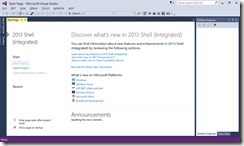


Comments