One neat feature of SSIS Catalog Compare is the Catalog Browser. It’s a TreeView control that connects to the SSIS Catalog and displays handy information for Data Integration Administrators and Release Configurations people working in a DevOps enterprise.
The Integration Services Catalogs node in SQL Server Management Studio’s (SSMS) Object Explorer provides this view of an SSIS Project in the Catalog:
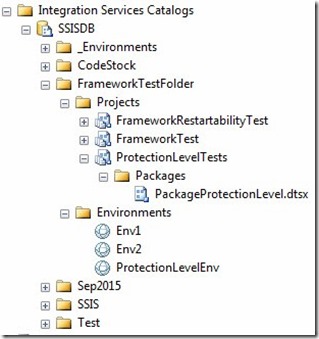
Viewing the SSISDB\FrameworkTestFolder\ProtectionLevelTests SSIS Project in SSMS
There’s nothing wrong with this view. But there’s a lot more to the configuration or the SSISDB\FrameworkTestFolder\ProtectionLevelTests SSIS Project than what’s visible at a glance in the SSMS Object Explorer’s Integration Services Catalogs node.
Here’s the same SSIS Project (in the same SSIS Catalog) in SSIS Catalog Compare (please click the image to view enlarged in a separate window):
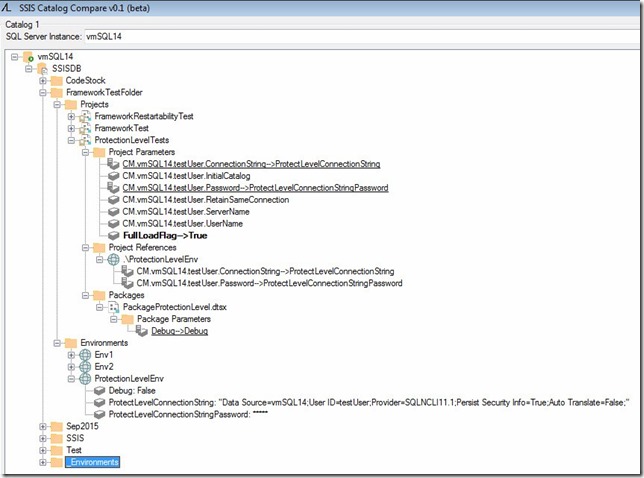
Viewing the SSISDB\FrameworkTestFolder\ProtectionLevelTests SSIS Project in SSIS Catalog Compare
SSIS Catalog Compare provides more information about the SSISDB\FrameworkTestFolder\ProtectionLevelTests SSIS Project. Everything displayed by the Integration Services Catalogs node in SSMS is visible. In addition, you can view:
-
Project Parameters
-
including Connection Manager metadata, Environment Variable mappings, and run-time overrides
-
-
Project References to SSIS Catalog Environments
-
including Environment Variable mappings and run-time overrides
-
-
Package Parameters
-
including Environment Variable mappings and run-time overrides
-
-
In the Environments node, the Environment Variables and their values are listed.
-
Sensitive values are masked.
-
Visibility into these configuration settings – shown in the context of the SSIS Catalog – provides a rich experience for individuals who manage or monitor the Enterprise Data Integration Lifecycle.
When you compare the projects, the differences between SSIS Catalog instances are highlighted as shown here (please click the image to view enlarged in a separate window):
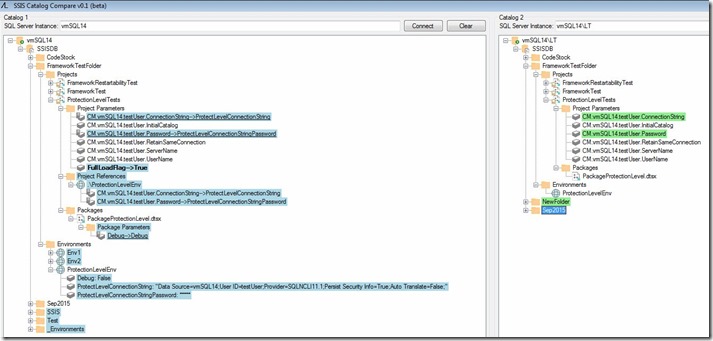
Comparing the SSISDB\FrameworkTestFolder\ProtectionLevelTests SSIS Project with the Same Project in Another SSIS Catalog Instance
Project Parameter and Package Parameter highlighting indicates one missing reference mapping (the Debug Package Parameter) and differences in the Project Connection Manager reference mappings (the ConnectionString and Password connection manager properties are not mapped for the SSIS Project in the second SSIS Catalog).
Note the Catalog Environment named ProtectionLevelEnv exists in both Catalog instances, but it contains no Catalog Environment Variables in the vmSQL14\LT Catalog (shown on the right). If the vmSQL14 Catalog (shown on the left) represented a Test of Development instance and the vmSQL14\LT Catalog represented a Production instance, the SSISDB\FrameworkTestFolder\ProtectionLevelTests SSIS Project could appear – at a glance – to be configured
Using image-editing software, I created a similar-looking side-by-side comparison of the SSISDB\FrameworkTestFolder\ProtectionLevelTests SSIS Project in the two Catalog instances shown above in SSIS Catalog Compare. The SSIS Catalogs show some of the differences between the SSIS Projects, but not all:
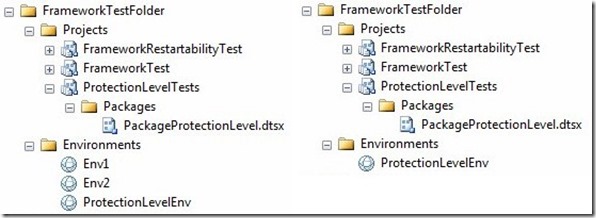
Side-by-Side Comparison of Two Instances of the SSISDB\FrameworkTestFolder\ProtectionLevelTests SSIS Project
SSIS Catalog Compare improves enterprise data integration management by facilitating a fast and accurate comparison of SSIS Projects in different SSIS Catalog instances.
Want to Learn More?
Join me and RedGate Software for the SSIS Catalog Compare webinar 3 Nov 2015 at noon ET.
Register today!
Buy the Beta Version
For a limited time, the beta version is available for only $95 USD. If you purchase this version of SSIS Catalog Compare, you will receive a non-expiring, perpetual license for the lifetime of the product. That means free upgrades for as long as SSIS Catalog Compare exists!
:{>

Comments