You can now download SQL Server 2016 Developer Edition – which is Enterprise Edition functionality with a license that forbids using the platform for Production purposes – for free. How? Join Visual Studio Dev Essentials.
Once you join (for free!) you get access to lots of benefits – not just free SQL Server 2016 Developer:
Click the Downloads link at the top of the page and search for SQL Server 2016:
Click the SQL Server 2016 Developer link to open the download options:
Now you can begin learning what’s new in SQL Server 2016. For free!
Update: Once you’ve signed up for Dev Essentials, you can find SQL Server 2014 Developer Edition here.
:{>
Learn more!
Related Training:
IESSIS2: Immersion Event on Advanced SQL Server Integration Services
Biml Academy
Related Articles:
Stairway to Integration Services
Stairway to Biml
Help!
Enterprise Data & Analytics – We are here to help.


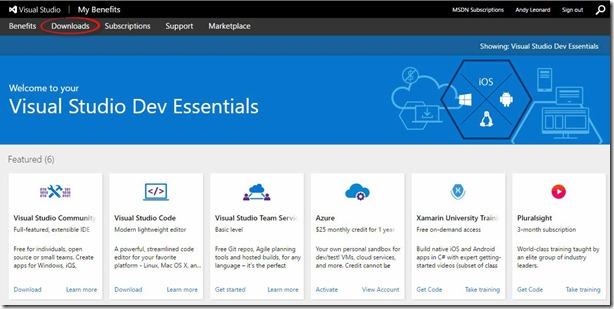
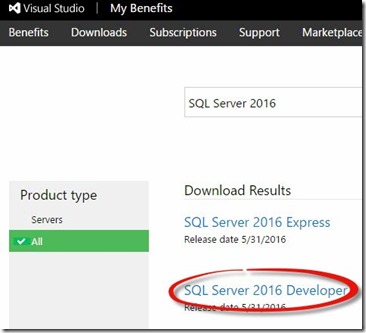
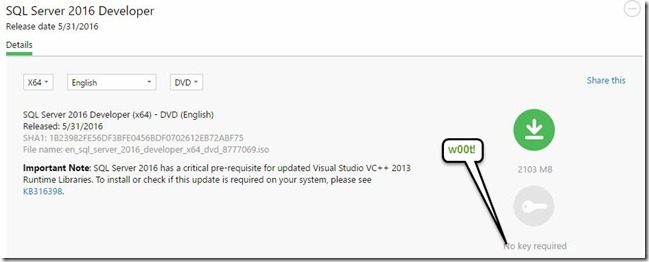

Comments