My intention in sharing this post it to help you install an instance of SQL Server 2017 Developer Edition. I accept most of the defaults in this installation, changing a few things that I only change in non-Production environments (like Mixed Mode Authentication for security). Please follow the advice of Microsoft and SQL Server professionals when installing production instances of Microsoft SQL Server 2017.
Download SQL Server 2017 Developer Edition.
Open setup.exe:
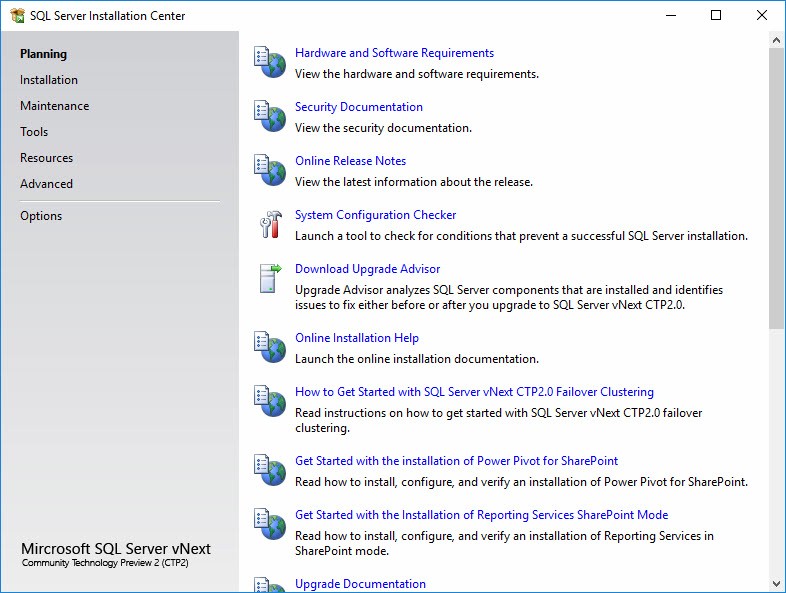
Click the Installation page and click the New SQL Server stand-alone installation or add features to an existing installation link:
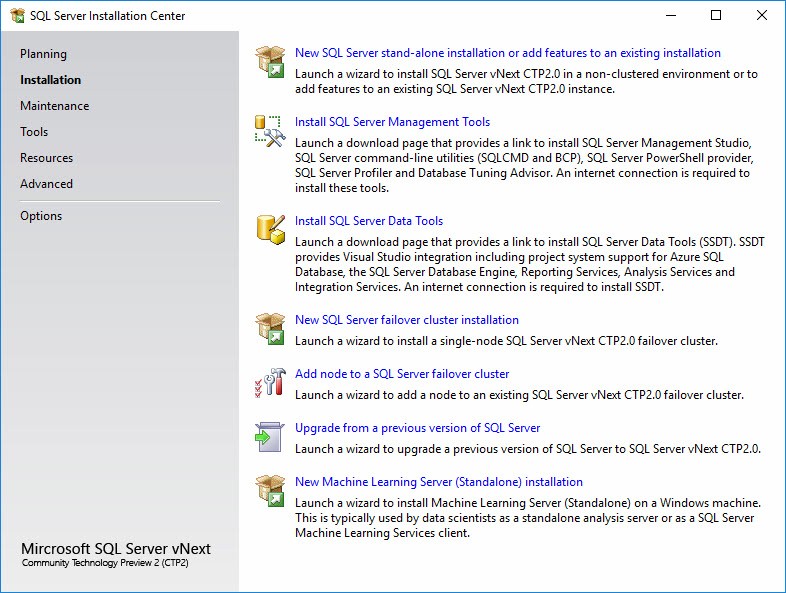
Pay attention on the Product Key page. Be sure to select Developer Edition (and not accept the default Evaluation Edition):
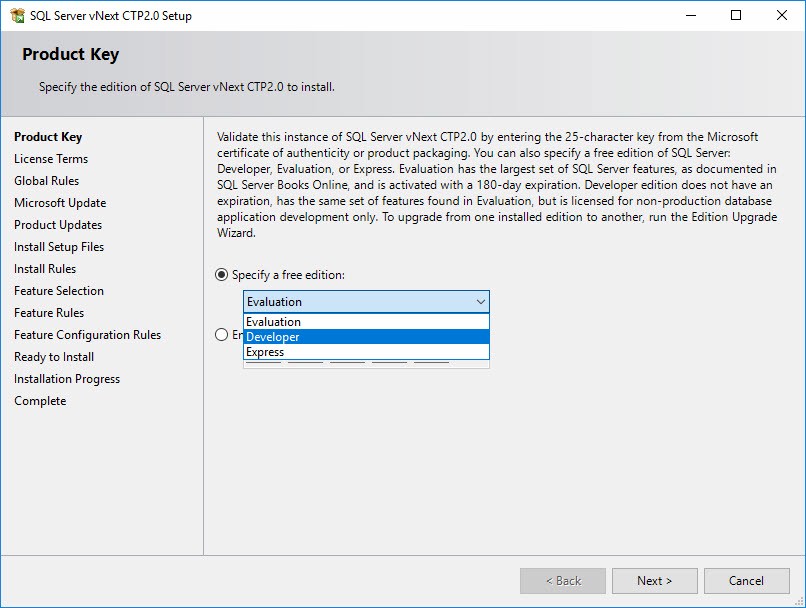
Accept the license terms:
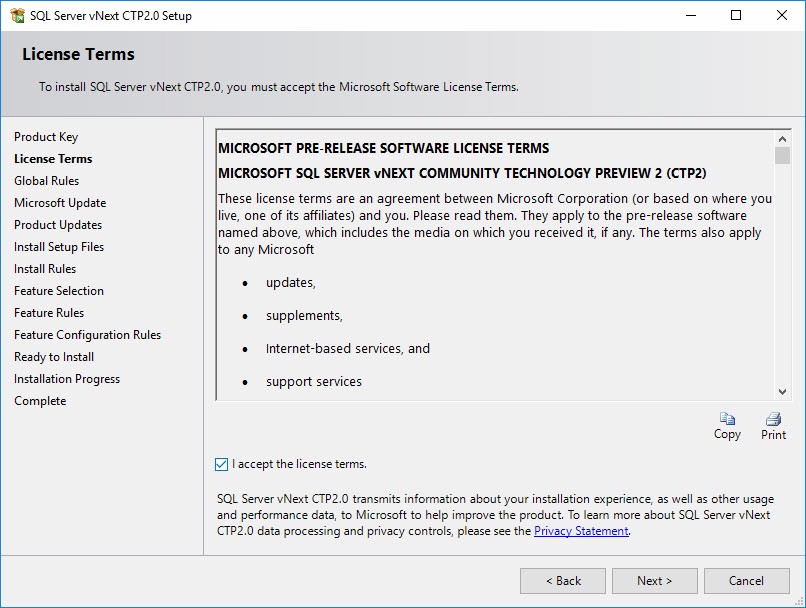
Select (or don’t select) to Use Microsoft Updates:
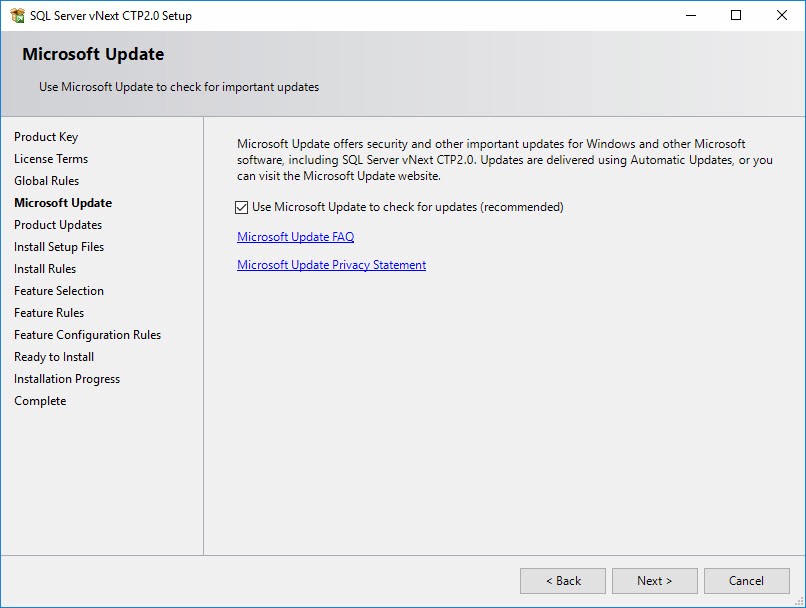
Check and address (if required) Installation Rules:
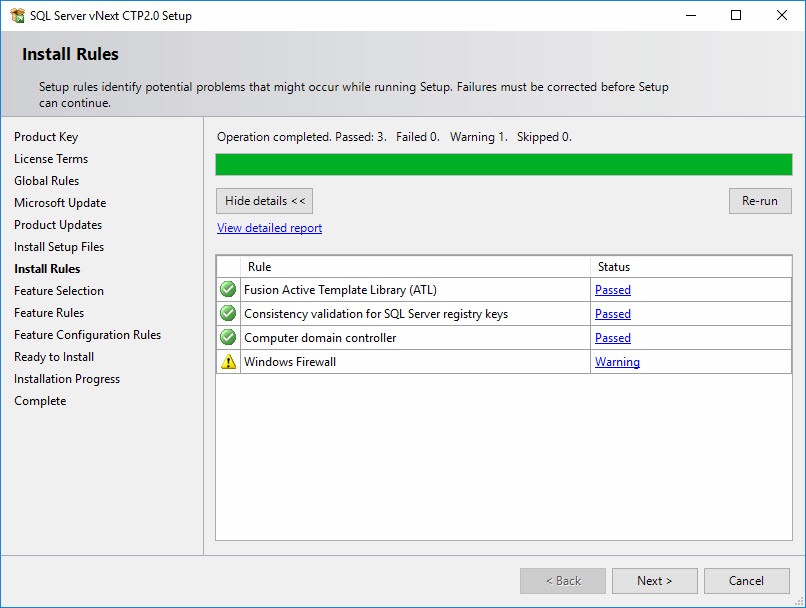
Select options and set directories:
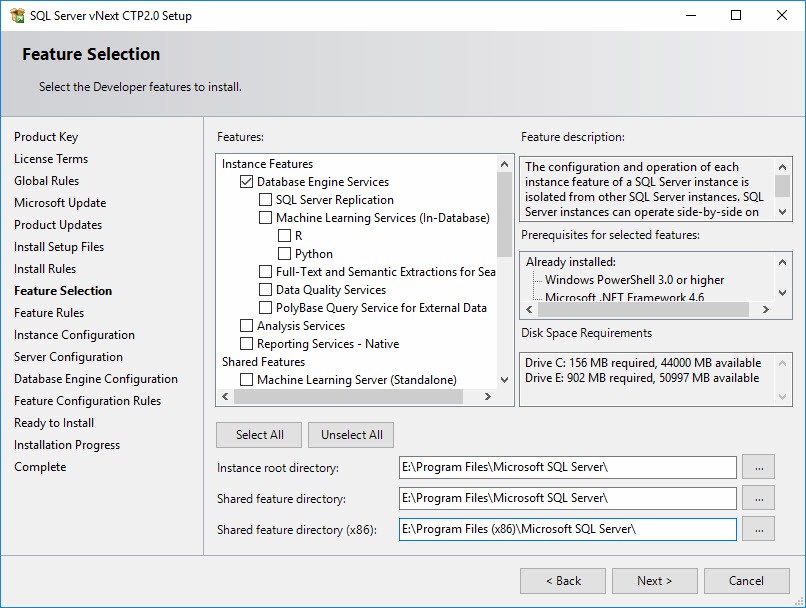
Select the default instance or provide a name for a named instance:
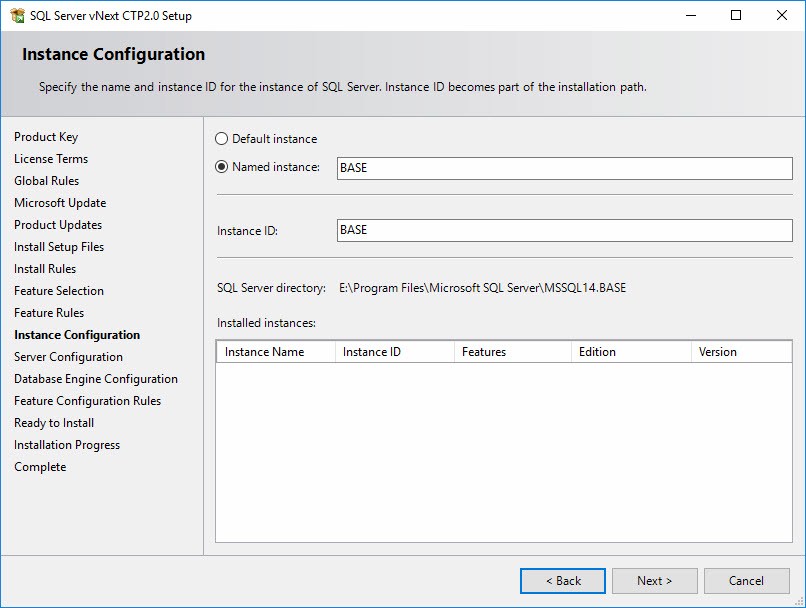
Review Server configuration:
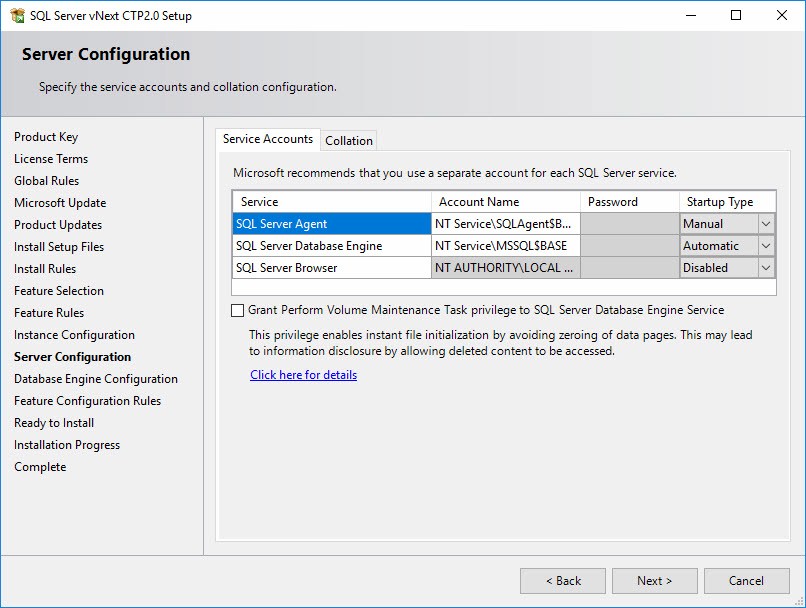
Configure Security:

Install:
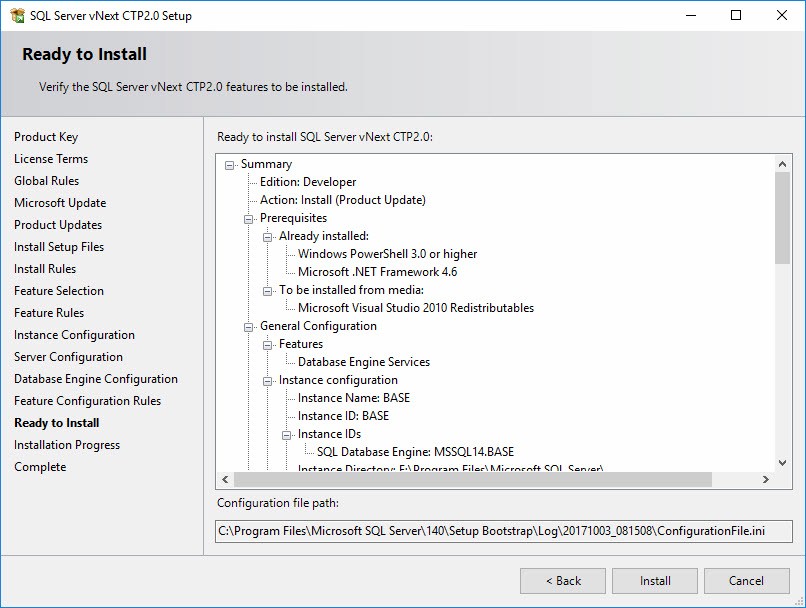
This is one way to get a SQL Server 2017 Developer Edition instance up and running quickly so you can begin tinkering with the new functionality and testing old functionality.
Hope this helps!
:{>
Learn ADF and SSIS from Me!
Check out training at Enterprise Data & Analytics!
Need Help Getting Started or Updating SSIS or Azure Data Factory in Your Enterprise?
Enterprise Data & Analytics specializes in training and helping enterprises modernize their data engineering by lifting and shifting SSIS from on-premises to the Azure-SSIS integration runtime in Azure Data Factory. Our experienced engineers grok enterprises of all sizes. We’ve done the hard work for large and challenging data engineering enterprises. We’ve earned our blood-, sweat-, and tear-stained t-shirts. Reach out. We can help.


