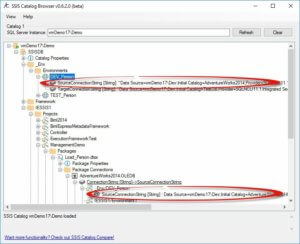 If you’ve read this blog for a short time, you already know I have a passion for DevOps. You probably guessed I also have a passion for data engineering (My job title at Enterprise Data & Analytics is Chief Data Engineer).
If you’ve read this blog for a short time, you already know I have a passion for DevOps. You probably guessed I also have a passion for data engineering (My job title at Enterprise Data & Analytics is Chief Data Engineer).
I believe successful software development is a combination of a software development platform, a developer, and the developer’s skill developing on that platform. I like SSIS as a data engineering platform. While I absolutely enjoy learning about new data engineering platforms, I love SSIS!
It is in this context that I built the DILM (Data Integration Lifecycle Management) Suite.
I’m excited to announce an update to Catalog Browser, one of the (many) free utilities in the DILM Suite. In this release I improved a feature called Values Everywhere.
One thing I dislike about the Integration Services Catalogs node of the SSMS Object Explorer is how many windows I have to open to determine the value of of a reference-mapped Environment Variable. Values Everywhere addresses this by placing the Environment Variable values in a subnode of reference mapping:
Catalog Browser first displays the reference mapping in the context of the environment named DEV_Person. DEV_Person is a Catalog Environment that contains a collection of Catalog Environment Variables.
Catalog Browser next displays the reference mapping in the context of the SSS Connection Manager named AdventureWorks2014.OLEDB that consumes the Reference between the DEV_Person environment and the Load_Person.dtsx SSIS package. Note that this Reference Mapping is displayed as <Property Name> –> <Environment Variable Name>, or “ConnectionString –> SourceConnectionString”. Why? Catalog Browser is displaying the Reference Mapping from the perspective of the Connection Manager property.
The third instance of Values Everywhere is shown in the Package Connection References node. Remember, a reference “connects” a package or project to an SSIS Environment Variable (learn more at SSIS Catalog Environments– Step 20 of the Stairway to Integration Services). From the perspective of the reference, the reference mapping is displayed as <Environment Variable Name> –> <Property Name>, or “SourceConnectionString –> ConnectionString”. Why? Catalog Browser is displaying the Reference Mapping from the perspective of the Reference.
SSIS Catalog References and Reference Mappings may seem complex. There’s a good reason for that: They are complex. References and Reference Mappings are also an elegant solution to externalization, which is not an easy problem to solve. While it is difficult to learn how to configure and manage references and reference mappings, it’s totally worth it. It’s the opposite of technical debt; it’s a technical investment. Once the investment is made, enterprises reap the rewards of centralized and more manageable and more-easily-supported data engineering solutions for the life of the solution. Technical investments save time and money. Are they easy? No. Most often technical debt is easier to learn and do – that’s why technical debt plagues enterprises and will always plague enterprises. Easy is expensive.
Check out the latest version of Catalog Browser and let me know what you think.
:{>

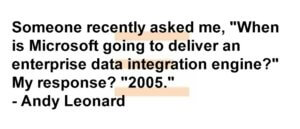
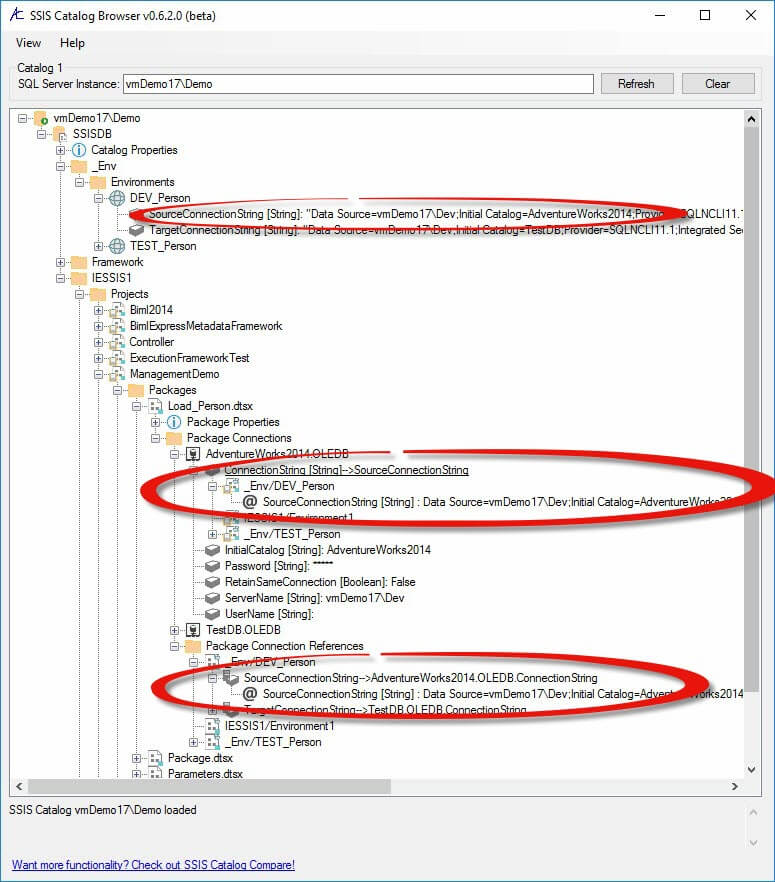
One thought on “Catalog Browser, Version 0.6.2.0”