Just the other day, I was whining to communicating with friends on the Microsoft SSIS team about the SSIS dropdown menu in Visual Studio 2019, sharing “The SSIS dropdown menu is missing.” In Visual Studio 2017 (SQL Server Data Tools), the SSIS dropdown menu is prominently displayed alongside other top-level dropdown menu items:
The SSIS menu item moved in Visual Studio 2019 and is now located under the Extensions dropdown menu item:
There’s even some extra navigation in the form of the View submenu. Note: The View submenu option has been there for some time. I did not notice it before.
Cool.
:{>
Need Help Getting Started or Updating SSIS in Your Enterprise?
Enterprise Data & Analytics specializes in training and helping enterprises modernize their data engineering by lifting and shifting SSIS from on-premises to the cloud. Our experienced engineers grok enterprises of all sizes. We’ve done the hard work for large and challenging data engineering enterprises. We’ve earned our blood-, sweat-, and tear-stained t-shirts. Reach out. We can help.


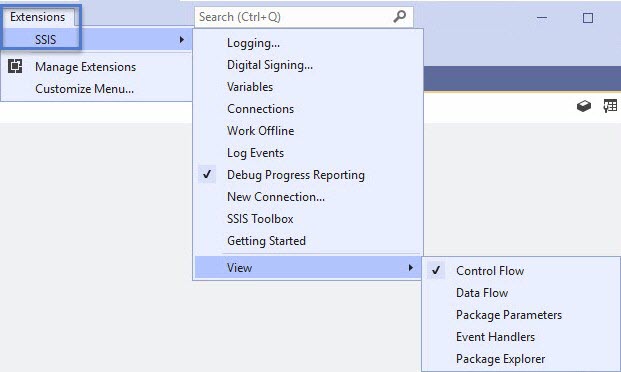

Of course they moved it, such a necessary thing, so all pre-existing documentation is no longer relevant.
Click on Extensions menu > Customize Menu… > Uncheck SSIS > click save and restart. When it restarts and a package is opened, the SSIS menu is in its rightful place in the main menu.
Thanks Scott! That was it!