
Regular readers of this blog know I am a fan of Star Trek. In fact, my beautiful bride and I recently finished streaming Star Trek: Deep Space 9. It was the first time either of us had watched the series start-to-finish and we enjoyed the characters and story lines. It is well-written. We agreed Worf’s character was developed more richly than in Star Trek: The Next Generation, for example.
In the movie Star Trek 2: The Wrath of Khan, there’s an early scene where Captain Kirk interrupts a planned inspection of the Enterprise for “a minor training cruise.” McCoy asks, “But Admiral, how about the rest of the inspection?” To which Kirk replies by mouthing the word, “Later.”
I thought of that scene when reading about…
SQL Server Management Studio v21 is Generally Available!
Reading the news from Microsoft Build 2025, I’m excited to see SQL Server Management Studio (SSMS) v21 is now generally available! Many viewers of Data Engineering Fridays – my (mostly) weekly livestream each Friday at noon (ET) – have seen me using the preview versions during the show.
I like it!
I’m impressed with the Visual Studio installer integration and the snappy new connection dialog. I like the new icon, even (I couldn’t find an image of it… I imagine it’ll be available soon enough).
I make no secret of missing the Debug button in SSMS, which was removed way back in version 18. But hey, you can’t have everything.
SSIS Support is Held Back
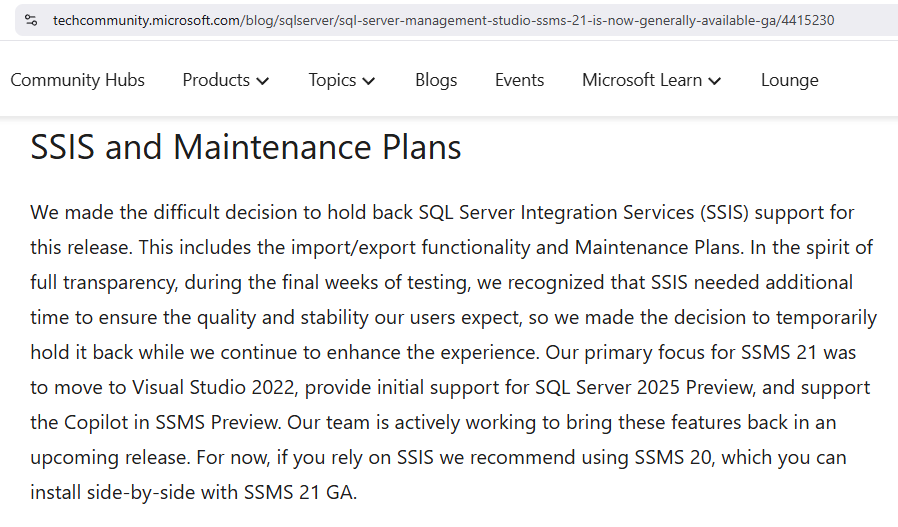
According to SQL Server Management Studio (SSMS) 21 is now generally available (GA):
We made the difficult decision to hold back SQL Server Integration Services (SSIS) support for this release. This includes the import/export functionality and Maintenance Plans. In the spirit of full transparency, during the final weeks of testing, we recognized that SSIS needed additional time to ensure the quality and stability our users expect, so we made the decision to temporarily hold it back while we continue to enhance the experience. Our primary focus for SSMS 21 was to move to Visual Studio 2022, provide initial support for SQL Server 2025 Preview, and support the Copilot in SSMS Preview. Our team is actively working to bring these features back in an upcoming release. For now, if you rely on SSIS we recommend using SSMS 20, which you can install side-by-side with SSMS 21 GA.
“Don’t Panic and Always Carry a Towel”
SSIS developers and users, I recommend you follow the sage advice of Douglas Adams. Incidentally, “Towel Day” is celebrated on the anniversary of Adams’ passing, which is 25 May – just 6 days after the date of this posts’ publication.
Why do I recommend not panicking? The SSMS team is working on SSIS. “Our team is actively working to bring these features back in an upcoming release.” They even have a workaround in the meantime: “For now, if you rely on SSIS we recommend using SSMS 20, which you can install side-by-side with SSMS 21 GA.”
SSIS Does More Than Integration Services
A lot of people do not realize SSIS represents more than just Integration Services packages. The SSIS package object has a PackageType property:
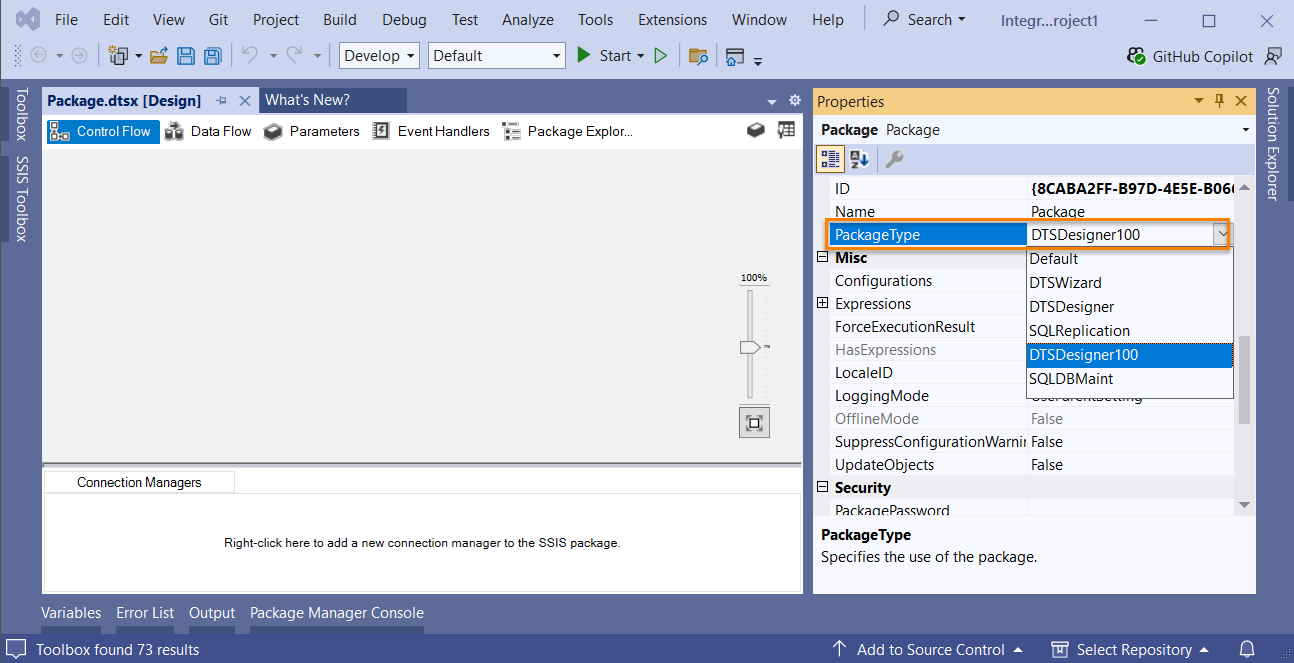
When developers create an Integration Services project – shown above in Visual Studio 2022 (an arguably supported version of Visual Studio), a default package of type DTSDesigner100 is created. DTSDesigner100 is but one option for the PackageType property, though. DTSWizard represents the Import/Export Wizard functionality and SQLDBMaint are Maintenance Plan packages. If you’ve ever used the Import/Export Wizard, there’s a step near the end of the wizard where users may check a checkbox labeled “Save this package.” (I know the guy who wrote about this in the MCTS Self-Paced Training Kit (Exam 70-445): Microsoft SQL Server 2005 book.) Many SSMS users don’t realize maintenance plans are SSIS packages. But if you’ve used maintenance plans, the resemblance to Integration Services packages is uncanny. (There’s a reason for that…)
A Good Place to Mention This…
A few months back, I joined an online conversation about SSIS. My point was SSIS remains a viable option for data integration and I stand by that point. Some disagreed (a few vehemently disagreed). That’s ok. I believe everyone is entitled to their opinion (even those who’ve heard the opinions of others and feel compelled to share… but I digress).
One common thread throughout was: “SSIS is hard.” (paraphrased)
I agree with that assessment.
Well, kinda. I’d phrase my sentiment…
“Data integration / engineering is hard.”
Data integration / engineering places one foot squarely in data and the other in development. As I share with students who attend Enterprise Data & Analytics training on data integration / engineering, “Data integration / engineering follows the principles of software development best practices. There’s a good reason for that: Data integration / engineering is software development.”
Because data integration / engineering is software development that includes lots of interaction with data, it covers a lot of both fields, software and data. Whenever you add a second technology into the mix, you do not double the complexity, you square it.
That combination makes data integration / engineering hard.
Conclusion
I look forward to seeing what the SSMS team delivers for SSIS-related support.
They will get it done. Later, yes – but done.
I, for one, have the utmost confidence in the SSMS team and their leader, Erin.
Peace.

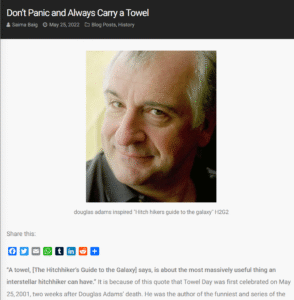
Comments