I’ve been testing SSIS 2016 as the CTPs (Community Technology Previews) and RCs (Release Candidates) have been made available. I’ve been most interested in changes to the SSIS Catalog. Getting RC2 running posed a couple challenges for me so I thought I would blog about my test setup – in case anyone else is experiencing similar challenges.
[sql]
I want to give kudos to the SSIS and SSDT Development Teams at Microsoft. From what I can tell, they’ve been cranking out some good code the past few months. In addition, the team members have been responsive to my questions and concerns about the SSIS 2016 release. I admire the work they’ve done and I’m very grateful for their help. As I wrote in the past, Microsoft is listening. This blog post should not be construed as a complaint against them or their work. [/sql]
My Software Testing Setup
I’m a big believer in virtual machines. I haven’t quite made the leap to cloud VMs for testing, although I have quite a few VMs in the cloud – at Azure and Amazon, no Google cloud… yet.
I use VirtualBox. I started using VirtualBox years ago when it was the only free VM platform that supported 64-bit clients that I could locate. I still like it. It does what I want and the price (free) is right. 🙂
I’m also tinkering with Windows Server 2016 Technical Preview 4. I don’t think SQL Server 2016 supports installations on Windows 7. I tried installing one of the earlier SQL Server 2016 CTPs on Windows 7 and got an error. (Why would I want to install SQL Server 2016 on Windows 7? Don’t get me [or Sahil] started…)
Installing the Software
At the time of this writing (11 Apr 2016), there’s a version of Visual Studio 15 in Preview. After getting the OS up and running, I first installed a custom install of Visual Studio 15 Preview. My only customization? I didn’t include the Web stuff, just VB and C#.
Next, I installed SQL Server 2016 RC2. Also a custom installation, I was only interested in the relational engine, backwards-compatibility connection components, SSRS and SSIS. I like that the SQL Server 2016 Installation Center provides links to SSMS and SSDT:
The SSMS 2016 RC2 link works just fine. The SSDT 2016 RC2 link does not work.
Fear not! The SSIS team has provided a set of updated links for SSIS 2016 SSDT for RC2. There’s other good information in that post. If you want to tinker with SSIS 2016 RC2, I encourage you to read it.
But Wait, There’s More
Once I’d done all this, I could create an SSIS project and add a Script Task to a package. But I could not open the Visual Studio Tools for Applications (VSTA) code editor. When I clicked the “Edit Script…” button in the Script Task Editor, nothing happened.
I contacted the SSIS Development Team (we hang out), and let them know what I was seeing. They are aware of the issue and sent the following screenshot:
Repairing the Microsoft Visual Studio Tools for Application 2015 installation corrected the issue with the VSTA editor.
Time to Test!
So now, it’s time for me to get some more SSIS 2016 testing completed! Now that you know one way to set up your own test environment, you can sing along at home!
:{>
Learn more:
Related Training:
IESSIS1: Immersion Event on Learning SQL Server Integration Services
IESSIS2: Immersion Event on Advanced SQL Server Integration Services
Related Articles:
Stairway to Integration Services
Stairway to Biml
Help!
Enterprise Data & Analytics – We are here to help.

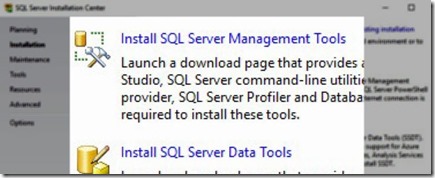
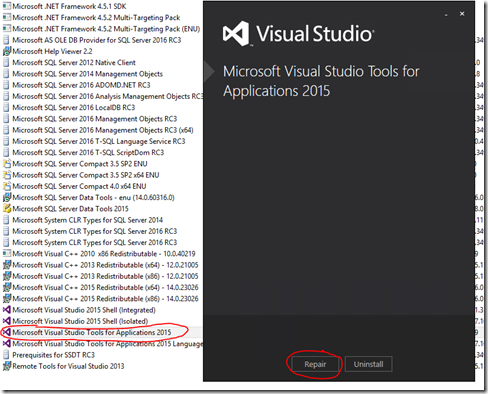

I understand this is still just an rc2 release but it would be great if Microsoft could work through some of these installation issues. They have had so much confusion around SSDT, SSDT-BI, BIDS, etc. It’s unfortunate that in 2016, SQL Server still does not just “work”.
Hi Mike,
Fair enough.
I’ve said over the years, "It turns out Microsoft is a software development shop." They create bugs and experience issues. They also fix bugs and correct issues. It’s all part of the job.
:{>