I love learning new stuff!
I’m blessed to work with a talented group of individuals at Linchpin People. We often work together in teams and I have to admit, I cherish those times. One reason is I learn something new. Every. single. time.
For years, I’ve validated SSIS Script Task code by searching for red and blue squiggly lines before closing the VSTA window:
With a small amount of scripting, the squiggle-search is a fine method for catching typos and similar errors. For larger amounts of code, though, this could take time and one could easily overlook a typo or squiggle.
I learned a neat trick while pair programming with Kevin Hazzard (Metaprogramming in .Net | @kevinhazzard): I can execute a Build before leaving the VSTA window and test the viability of the code.
From the VSTA window dropdown, click BUILD and then Build <VSTA Project Name>:
If there are errors (and there are a couple errors in my string variable declaration above), they will appear in the Error window:
If there are no errors or after I have corrected all errors, the build will succeed and I will see a note in the lower left corner of the VSTA window:
:{>
Learn more:
SSIS Design Patterns training in London, UK, 7-10 Sep 2015
Advanced SSIS Training with Andy Leonard & Tim Mitchell in Reston Virginia Dec 7 – 10, 2015
Stairway to Integration Services
Linchpin People Blog: SSIS
Stairway to Biml

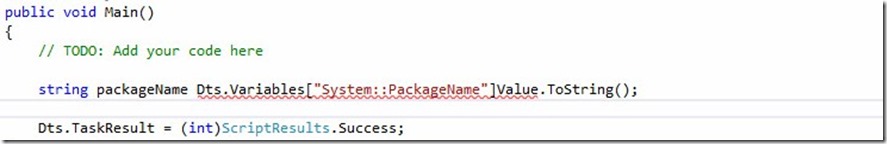
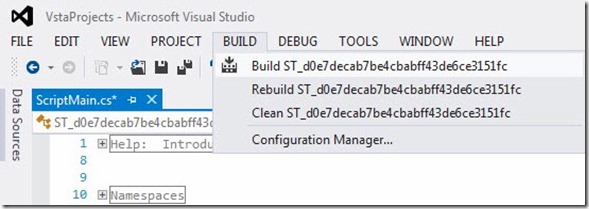
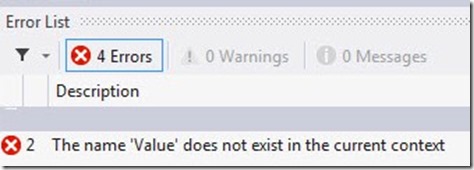

If you followed my (old) blog, you would have known this a long time ago 😉
http://blogs.lessthandot.com/index.php/datamgmt/ssis/stupid-me-3-building-the/
But it is indeed a great tip!
Hi Koen,
I read your old blog a lot but I missed this one.
Thank you for all you share with us!
:{>