It’s time to deploy that SSIS project from Development to Test, or from User Acceptance Testing to Production. Maybe it’s the very first time you’re deploying this project, maybe it’s the deployment of an upgrade or bug fix. Maybe you’re part of a team of data integration developers and you’re not sure if another team member has already deployed the upgrade.
What then?
You open SQL Server Management Studio (SSMS), expand both Integration Services Catalogs nodes, and visually inspect the deployments, noting differences. You ask yourself:
- Which packages are deployed to UAT but missing from Production?
- Which packages are deployed to Production but missing from UAT?
- Are there differences between Catalog Environments in UAT and Production?
- Are there differences between Catalog Environment Variables in UAT and Production?
There are lots of ways to answer these questions, but they all involve more work than they should.
Until now.
SSIS Catalog Compare
Developed by Kevin Hazzard (blog | @KevinHazzard | DevJourney) and Andy Leonard, SSIS Catalog Compare allows developers, architects, and release managers to visualize what’s present and missing from SSIS Catalogs. This is helpful at the time of deployment (or audit), but the SSIS Catalog Compare utility does more (much more!) than this.
Intrigued? Want to learn more? Join me and RedGate Software for the SSIS Catalog Compare webinar 3 Nov 2015 at noon ET.
Register today!
Buy the Beta Version
For a limited time, the beta version is available for only $95 USD. If you purchase this version of SSIS Catalog Compare, you will receive a non-expiring, perpetual license for the lifetime of the product. That means free upgrades for as long as SSIS Catalog Compare exists!
:{>

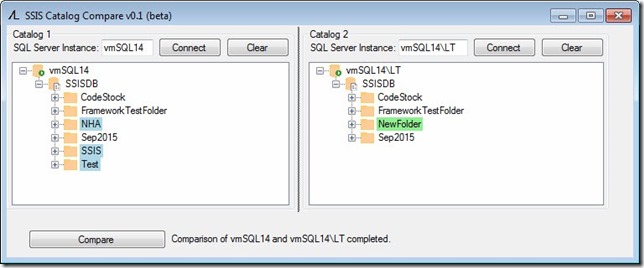
The concept is interesting, but our Production environment is completely walled off so we’d have to do some fancy footwork to get the compare to work properly. 🙁
Hi Peter,
That’s not uncommon. I have a solution under development but I will not be demonstrating that feature 3 Nov.
:{>
Nice idea Andy and I’m sure this is important if you have thousands of packages. But for those of us who’s need is more along the lines of management of changes within packages I’d like to see a compare like we do with schema compare so I can get feel for what’s changing at a package-and component within package grains. Any word or ideas on effective ways to do that?
Hi Gary,
Good thoughts, sir. I will not be demonstrating that functionality 3 Nov, but it is under development.
I hope you attend the webinar – I’d love your feedback on what I have working thus far!
:{>
Hi Andy,
Can you make a short “promo” video that I can show off to my manager? Also, will your product only be use against deployed packages, or can I compare against non-deployed projects? This would be helpful looking at the same project from two different (GIT) branches that I have brought down locally.
Mic
Hi Mickey,
Now that v2 is released, I’m working on videos. Since the videos are not done yet, might I suggest a demo for your boss? I can set up a short meeting – ping me at andy.leonard@dilmsuite.com.
The current version of SSIS Catalog Compare (and CatCompare) compares only deployed projects and packages (and environments, references, overrides, and folders).
SSIS Catalog Compare (and CatCompare) does not compare the contents of SSIS packages. I discussed this in our latest webinar titled SSIS Catalog Management. You can view the recording at http://www.meetingburner.com/b/enterprisedna/view_recording?c=8ZPYDO&h=f – registration is required. I discuss SSIS Catalog Compare’s package-compare functionality and my current thinking about comparing package contents from around the 1:16:00 mark until around the 1:19:30 mark.
The short version is: SSIS Catalog Compare (and CatCompare) *will* compare package version properties in packages deployed to SSIS Catalog instances. In the video I go into detail about why I believe this is "good enough." What I didn’t say in the video is: comparing SSIS package contents is hard. Others have tried and… well, they’ve stopped trying. I don’t pretend to know all of the reasons they’ve stopped trying, but I’ve looked at the problem domain and know comparing SSIS package content is "difficult" for a number of reasons.
I had not considered your use case: comparing source control branches. That’s intriguing and might make package content comparison worth more investigation.
For your use case at the time of this writing, I’d go with the binary compare. I don’t like that answer.
I’d love to chat with you more about your enterprise data integration challenges. Please email me at andy.leonard@dilmsuite.com.
:{>