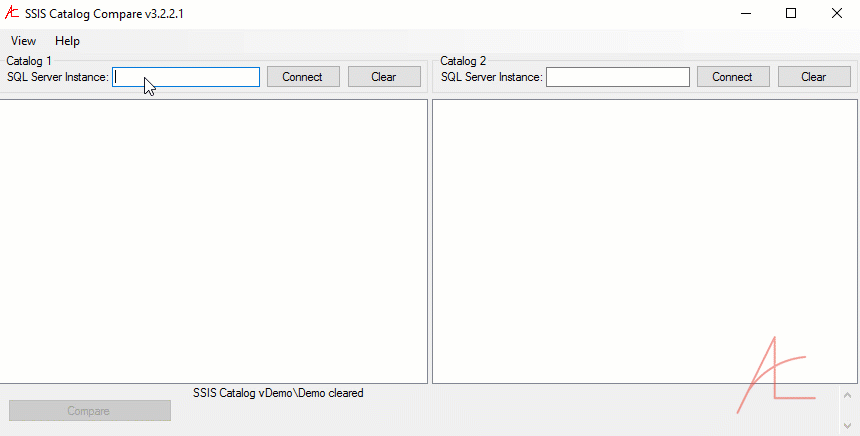
I’m so happy to announce the release of SSIS Catalog Compare version 3!
SCCv3 Speaks Cloud
In May, Microsoft announced the general availability of Azure Data Factory SSIS Integration Runtime. Customers immediately began deploying SSIS from on-premises servers to the cloud. Some quickly recognized some gaps in the process, such as:
- On-premises, enterprises have the option of executing SSIS from the file system or an SSIS Catalog (or the MSDB database). The only option available in Azure at the time of this writing is execution from the SSIS Catalog.
- The DevOps story for the SSIS Catalog is… challenging. If enterprises use Catalog Environments and References, for example, developers have to devise a method to extract environment and reference metadata from the SSISDB database. Opening an environment and clicking the Script button results in an empty script window in SSMS. (Developers don’t even get an empty window when they click the Script button for Reference configurations…).
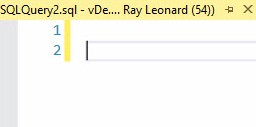
The Empty Script Window…
SSIS Catalog Compare, by comparison, migrates the entire SSIS Catalog configuration between catalogs.
To support DevOps for SSIS – on-premises, in ADF SSIS Integration Runtime, or hybrid scenarios – SSIS Catalog Compare facilitates scripting Catalog Folders and all contents (and also entire Catalogs!):
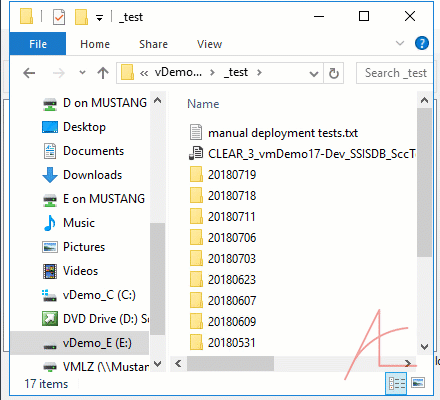
The scripts are numbered in dependency-order. Most artifacts – everything except the actual ISPAC file, in fact – are T-SQL scripts. I love this because it removes a bunch of the “mystery” for Production DBAs who may be deploying the SSIS solution.
Sensitive parameters – like connection passwords – are not exported. The person performing the deployment needs to supply sensitive parameter values stored in either SSIS Catalog Environments or in Parameter literal overrides. Both appear as shown here (click to enlarge):
Similarly, when using SSIS Catalog Compare to deploy between catalogs, sensitive values are not transferred. If you watch the gif at the top of this post, you notice the last step is to update the Sensitive Environment Variable value used to override the connection manager Password property. Sensitive values must be updated post-deployment and SSIS Catalog Compare allows deployment personnel to perform these updates.
Conclusion
SSIS Catalog Compare version 3 is designed to support on-premises, cloud, and hybrid data engineering / integration DevOps for enterprises. Take a look and let me know what you think!
:{>

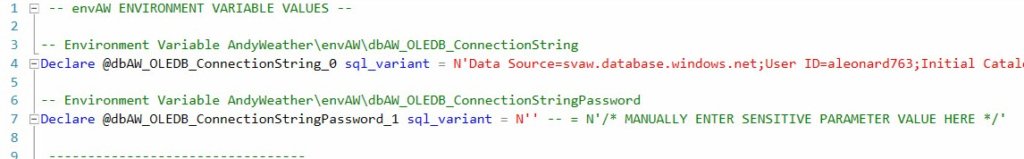
Comments