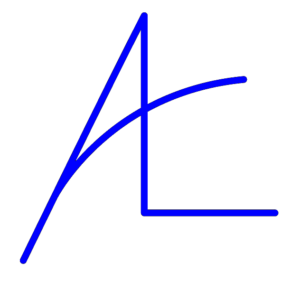
I am happy to announce the availability of SSIS Catalog Browser v0.9.9.3. SSIS Catalog Browser is free. You are welcome.
This post is part of a series about SSIS Catalog Security. The other posts in this series are:
- One Way to Create an SSIS Catalog Read-Only Database Role
- One Way to Set SSIS Catalog Security
- One Way to Script SSIS Catalog Permissions
The DILM Community is Awesome!
My friend Bob recently emailed to ask, “What SSIS Catalog permissions are required to use SSIS Catalog Browser?” My response? “SSIS Catalog Browser users must be a member of the SSISDB ssis_admin role.” Bob was not interested in granting ssis_admin permissions to everyone who needed a unified view of the contents of enterprise SSIS Catalogs.
The more I thought about it, the more I agreed with Bob, so I took a fresh look at the queries I use to surface SSIS Catalog artifacts and build the unified view.
If you would like to join the DILM (Data Integration Lifecycle Management) community and add your awesomeness, sign up today for the newsletter!
Same Catalog, Different Permissions
When a user with public permissions (only) connects to an SSIS Catalog, SSIS Catalog Browser displays a bare minimum, as shown here:
When a user with SSIS Catalog Read and Read Objects permissions for a few SSIS Catalog Folders connects to an SSIS Catalog, SSIS Catalog Browser displays only folders for which they have read and read objects access, as shown here:
When a user with SSIS Catalog ssis_admin role connects to an SSIS Catalog, SSIS Catalog Browser displays all SSIS Catalog artifacts, as shown here:
Learn more about setting SSIS Catalog security in the posts listed at the top of this post.
As always, I welcome your feedback, suggestions, thoughts, and concerns.
:{>

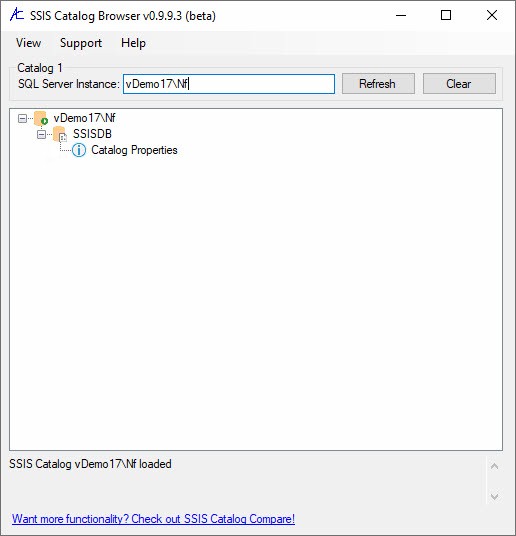
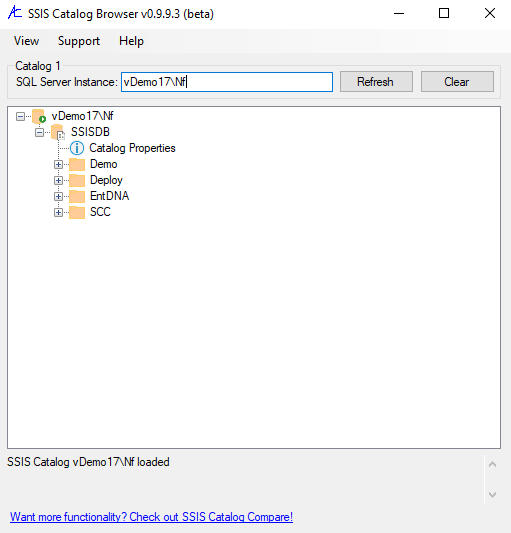

Comments