
I admit, this functionality may not be as useful for you as it is to me. Why do I like it so much? Well, I tweeted about it:
“Impending blog: Changing a #Fabric workspace name. I find this functionality cool because it allows me to build a demo to capture screenshots for the presentation, change the workspace name, and then record a demo in the original workspace. :{>”
Note: This is the impending blog post.
One Way to Change a Fabric Workspace Name
First, connect to Microsoft Fabric, click the Data Factory capability, and then:
- Click Workspaces from the left menu
- Click the ellipsis next to a workspace name
- Click “Workspace settings:
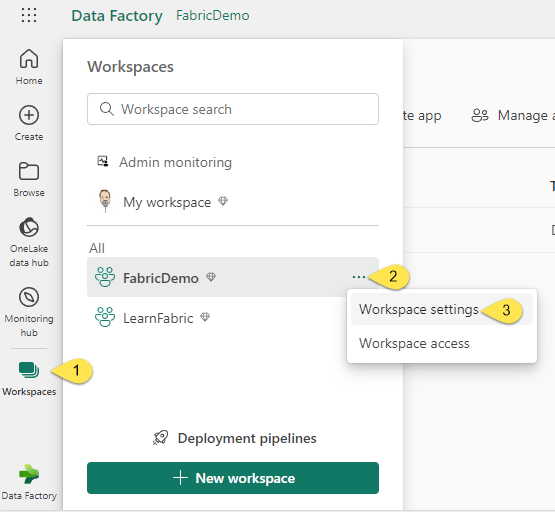
When the “Workspace settings” blade opens:
4. Edit the Name property:
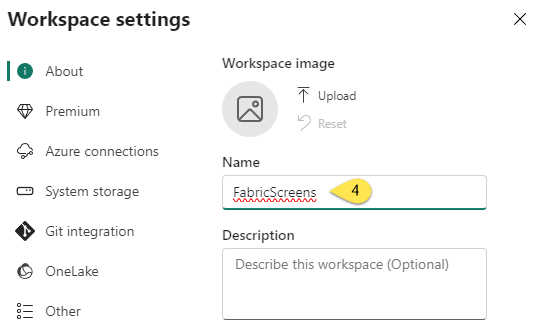
Close the “Workspace settings” blade:
5. The new workspace name appears in the Workspaces list:
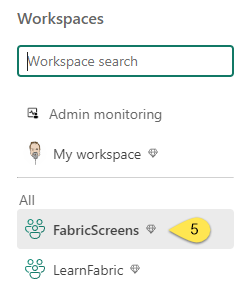


Comments