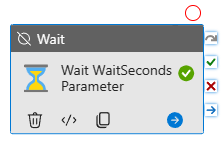
Update: Chenye Charlie Zhu has posted an excellent article about this new functionality over at the Microsoft ADF blog! It’s titled Comment Out Part of Pipeline.
Part of one of my consulting gigs is helping a client lift and shift SQL Server Integration Services (SSIS) to Azure Data Factory (ADF). While developing some test pipelines today, I noticed a new (new-to-me, at least) property named “Activity State” available in several activities.
I whipped up a quick test pipeline to check it out.
Test Pipeline
My test pipeline is named “wait-pipeline_copy1” (it’s a clone of another pipeline named “wait-pipeline”). The test pipeline has a (pipeline) parameter named “WaitSeconds” that defaults to 90 (seconds):
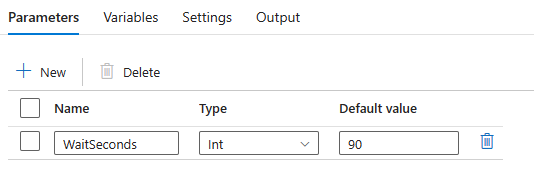
The WaitSeconds parameter supplies the amount of time (in seconds) that a Wait activity named “Wait WaitSeconds Parameter” waits. I first noticed the new “Activity state” property on the General tab:
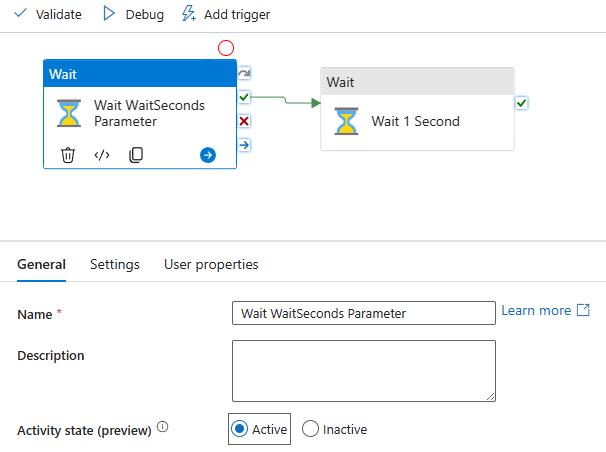
When I changed the “Activity state” property from Active to Inactive, the “Wait WaitSeconds Parameter” Wait activity’s title changed. The background color was set to gray and a new slashed-circle icon was added:
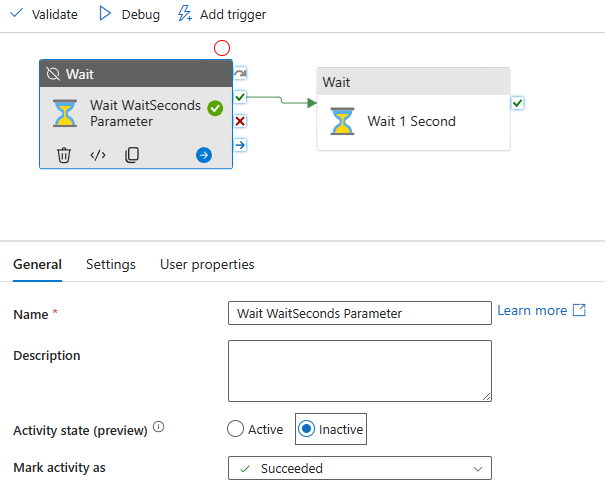
When I test execute by clicking the Debug button on the toolbar, the green-circle-with-a-light-checkmark appears inside the activity name area of the “Wait WaitSeconds Parameter” Wait activity – instead of in the title bar (see the “Wait 1 Second” Wait activity for comparison).
In the Output tab, note the Duration for the “Wait WaitSeconds Parameter” Wait activity debug execution indicates 0 seconds duration instead of the configured 90 seconds. Also note the Status indicator and text indicating the “Wait WaitSeconds Parameter” Wait activity was Inactive:
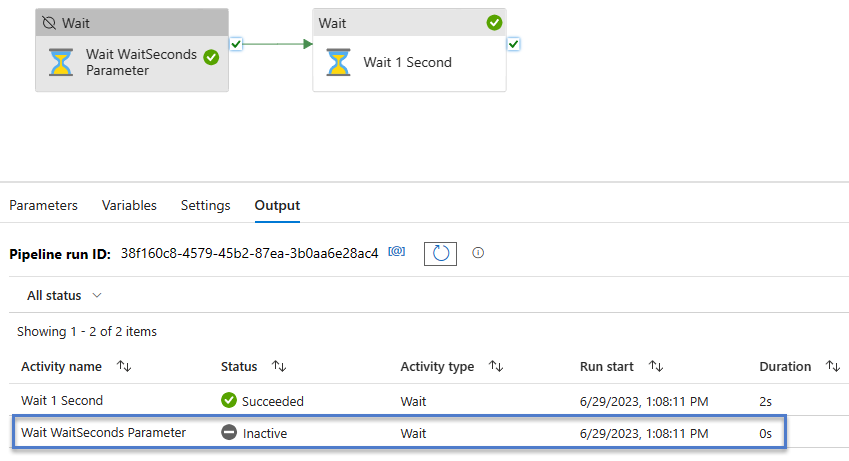
Conclusion
The ability to disable ADF pipeline activities should dramatically improve troubleshooting efficiency.
Kudos, Microsoft Azure Data Factory Team!
:{>

Comments