
There I was… writing a post titled ADF Wait Activity Wait Time Property is Now Dynamic. I had completed building a couple demo Azure Data Factory (ADF) pipelines and clicked the Publish All button. What did I see? Another new thing! Or at least, another update to ADF – the Publish All blade:
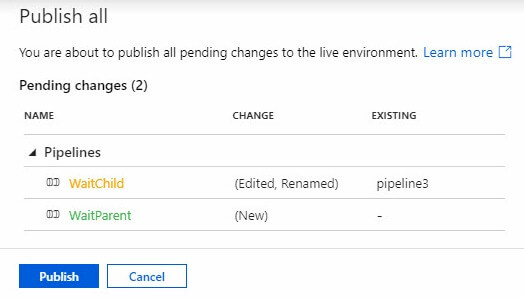
If you read the ADF Wait Activity Wait Time Property is Now Dynamic post, you may recall that I first built a pipeline named “pipeline3.” The only activity in pipeline3 was a Wait activity (that now allows developers to set the “Wait time in seconds” property dynamically – w00t!). Near the end of the post I built another pipeline containing an Execute Pipeline activity.
I decided to clean up these pipelines by giving them descriptive names (so I could find them again…) and use them in upcoming deliveries of Master the Fundamentals of Azure Data Factory and in Enterprise Data & Analytics‘ (free!) webinar titled Using Parameters in Azure Data Factory (and maybe the Azure Data Factory Execution Patterns free webinar too!).
I renamed pipeline3 to WaitChild and named the heretofore not-yet-deployed pipeline (named… wait for it…”pipeline4″) WaitParent. You can see the changes in the screenshot of the Pending changes section of the Publish All blade:
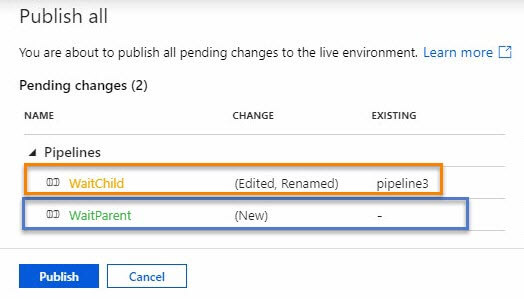
WaitChild’s Change is “(Edited, Renamed)”. WaitChild is a redeployment of an existing pipeline named pipeline3.
WaitParent’s Change is “(New)”. WaitParent has no previously-deployed versions.
I love this from a lifecycle management perspective!

Comments