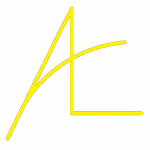The Data Integration Lifecycle Management Suite – or DILM Suite – is a collection of software tools and utilities designed to support enterprise data integration with SQL Server Integration Services (SSIS).
I can hear you thinking, “Why does SSIS need support, Andy?” That is an excellent question which I will answer with the remainder of this post!
1. It’s a best practice to build small, unit-of-work SSIS packages. How do I execute dozens, hundreds, or thousands of packages?
SSIS Frameworks manage SSIS execution. SSIS Framework Community Edition is one free and open source solution. SSIS Framework CE groups SSIS packages into collections called SSIS Applications. An SSIS Application may contain one or many SSIS packages.
Benefits:
- SSIS packages do not have to reside in the same SSIS project to be executed in the same SSIS Application.
- This, combined with building unit-of-work SSIS packages, promotes code reuse. In fact, the same SSIS package may be called several times in an SSIS Application.
- SSIS Framework Community Edition is built in SSIS and SQL Server.
- It’s open-source. You may view – and modify – all the code.
- There are no external or third-party dependencies.
- If you know SSIS and SQL Server databases, you know SSIS Framework CE.
Using the SSIS Framework Community Edition
I recently blogged about adding an application to the SSIS Framework CE and scheduling the execution of an SSIS Framework CE Application.

Viewing SSIS Applications in SSIS Framework CE
Here’s a video to demonstrate executing an SSIS Application that includes 71 SSIS packages in SSIS Framework Community Edition:
Caveats:
I can hear you thinking, “Goodness Andy, that looks like a lot of metadata to manage.” That’s accurate. A couple things:
First, there’s a pretty cool script at the end of the post on adding an application that automates adding an already-deployed SSIS Catalog project to the SSIS Framework CE!
Framework Browser
Second, you can use another free utility in the DILM Suite – Framework Browser – to view the contents of SSIS Framework CE:
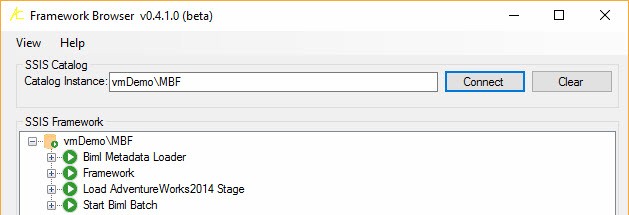
Framework Browser
In the image above, we see the SSIS Framework Applications. If we expand an SSIS Application we see details about the application and application-packages:
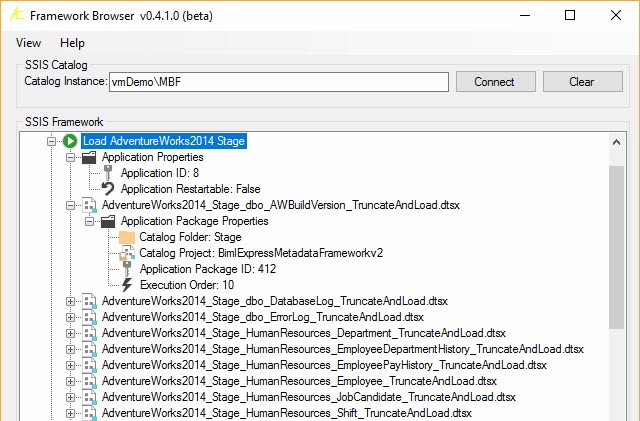
SSIS Framework Application Packages
Here’s a video to demonstrate using Framework Browser to view the SSIS Application we executed earlier in SSIS Framework Community Edition:
SSIS Framework Community Edition is free and open source.
Framework Browser is free.
Check them out and let me know what you think!
:{>
—
You might like working with Enterprise Data & Analytics because we grok DevOps and SSIS.
—
Learn More:
Expert SSIS Training Online with Brent Ozar Unlimited!
IESSIS1: Immersion Event on Learning SQL Server Integration Services – 2-6 Oct 2017, Chicago
What is the DILM Suite? 2. SSIS Catalog Compare
What is the DILM Suite? 1. SSIS Framework Community Edition
Adding an SSIS Application to SSIS Framework Community Edition
Schedule an SSIS Application with SSIS Framework Community Edition
The Heart of SSIS Framework Community Edition-Parent.dtsx
SSIS Framework Community Edition Updates
My Latest Book – Building Custom Tasks for SQL Server Integration Services – Is Now Available!
Enterprise SSIS, Biml, and DILM (recording)
Designing an SSIS Framework (recording)
Biml in the Enterprise Data Integration Lifecycle (recording)
Password: BimlRocks