A new feature in version 3.9 of the Visual Studio 2019 SSIS extension is “skip package validation.” I’ve tested the functionality and it works well. Here’s how you set it up:
First, install the Visual Studio 2019 SSIS version 3.9 extension.
Next, open Visual Studio 2019 and click Tools > Options:
Navigate to Business Intelligence Designers -> Integration Services Designers –> General and check the Skip validation when opening a package checkbox:
:{>
Need Help Getting Started or Updating SSIS in Your Enterprise?
Enterprise Data & Analytics specializes in training and helping enterprises modernize their data engineering by lifting and shifting SSIS from on-premises to the cloud. Our experienced engineers grok enterprises of all sizes. We’ve done the hard work for large and challenging data engineering enterprises. We’ve earned our blood-, sweat-, and tear-stained t-shirts. Reach out. We can help.

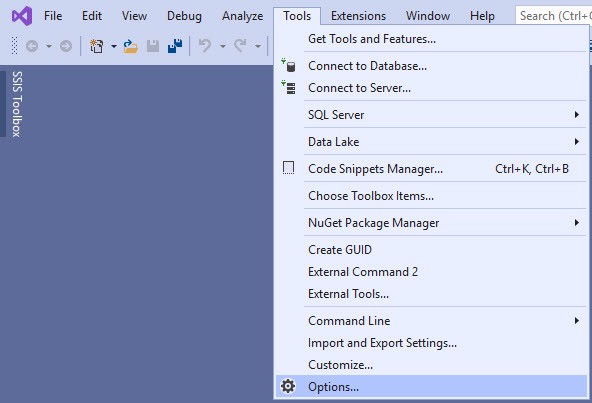
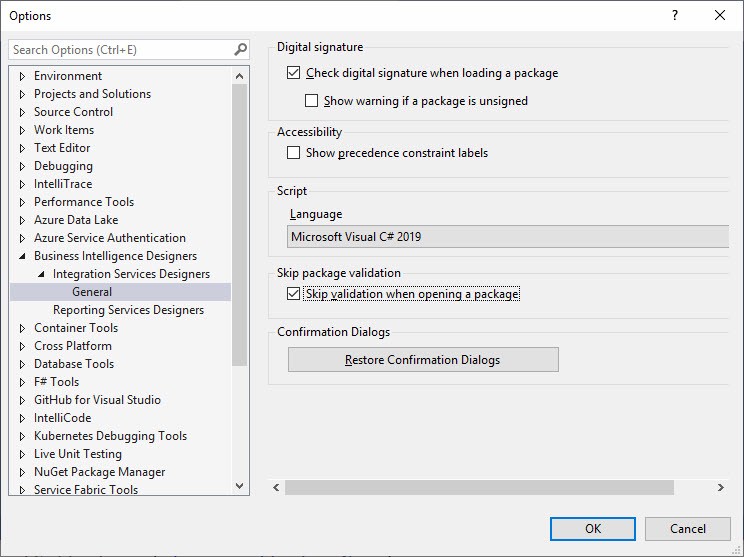

2 thoughts on “How to Skip SSIS Package Validation”