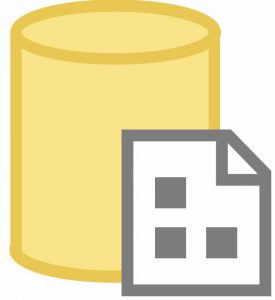
With the recent public preview release of Synapse-SSIS, I want to remind SSIS developers that Azure-SSIS integration runtimes – be they configured in Azure Data Factory (ADF) or in Azure Synapse Analytics – support only SSIS 2017 packages. Errors most often occur when executing SSIS packages that contain script tasks or script components.
If you deploy an SSIS 2019 package containing a script object to either ADF or Synapse integration runtime’s SSIS Catalog, package execution will fail with the error:
Error: Cannot load script for execution.
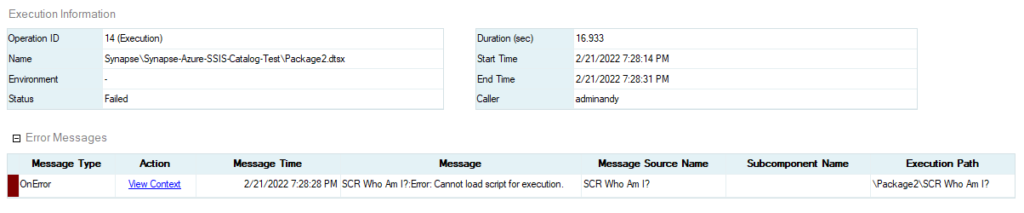
The Fix
To correct this issue:
- Open the SSIS project in Visual Studio
- In Solution Explorer, right-click the project name
- Click Properties
- When the SSIS project’s Property Pages display, click “Configuration Properties” in the left-most list
- Click the TargetServerVersion property dropdown and select SQL Server 2017 for SSIS 2017 packages:
The error is identical in Azure Data Factory Azure-SSIS and in Azure Synapse Analytics’ Azure-SSIS integration runtimes.
Hope this helps!
:{>

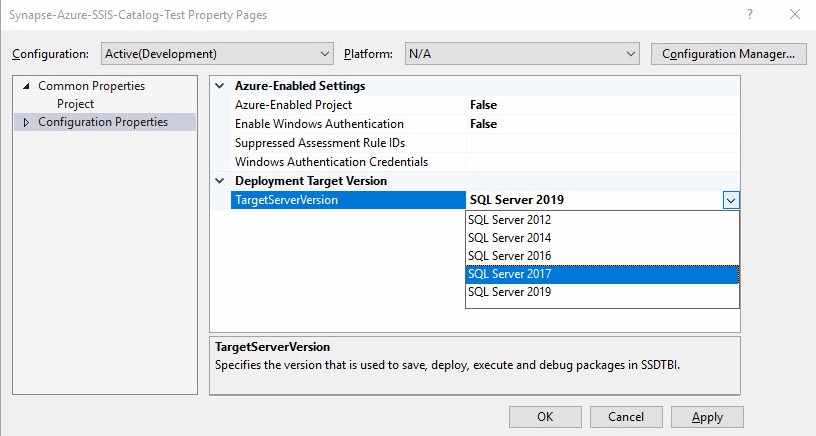
Comments