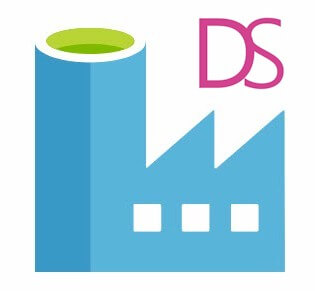 DILM Suite was designed to support enterprise data engineering / data integration with SSIS. But the solutions, utilities, and tools work well with Azure Data Factory Integration Runtime (ADF IR, or “SSIS in the cloud”).
DILM Suite was designed to support enterprise data engineering / data integration with SSIS. But the solutions, utilities, and tools work well with Azure Data Factory Integration Runtime (ADF IR, or “SSIS in the cloud”).
As I mentioned in my post titled The Cloud Costs Money, leaving ADF Integration Runtime running can get pricey – and fast.
Most DILM Suite Functions Do Not Require ADF Integration Runtime to be Running
That’s right. Since DILM Suite tools and utilities connect directly to the database, they do not require Azure Data Factory Integration Runtime to be in a running state for most operations.
Here, for example, I’ve connected Framework Browser to an instance of SSIS Framework Community Edition – deployed to the ADF Integration Runtime as demonstrated in the latest Summer-O’-ADF webinar, Designing a Custom ADF SSIS Execution Framework – doesn’t have to be in a Running state to allow interaction with Framework Browser and Catalog Browser (click to enlarge):
That’s handy information right there. And it can save you money.
:{>

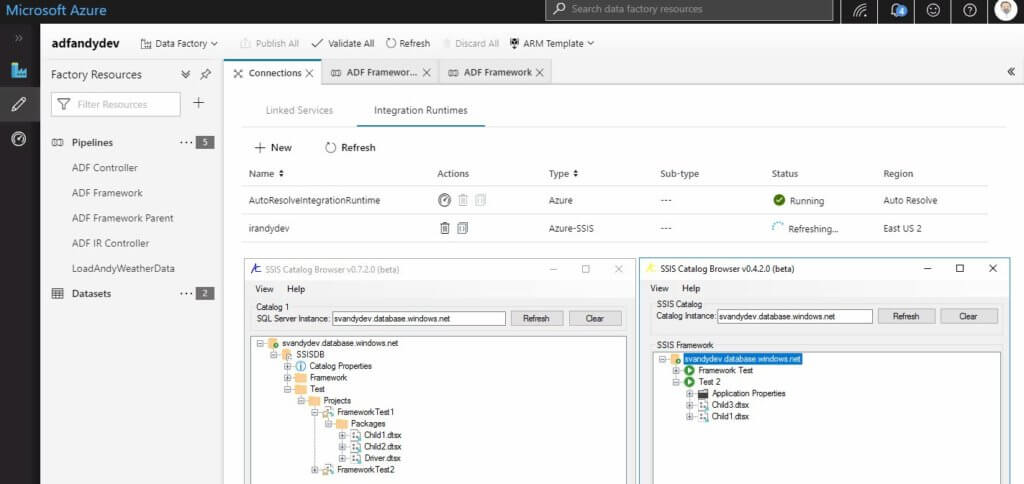
Comments