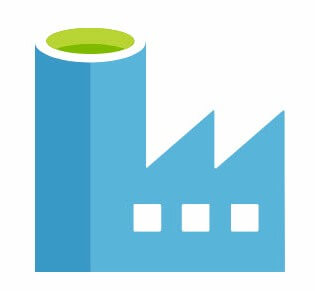 The good people who work on Azure Data Factory recently added an Execute SSIS Package activity. It’s pretty cool. Let’s tinker with it some, shall we?
The good people who work on Azure Data Factory recently added an Execute SSIS Package activity. It’s pretty cool. Let’s tinker with it some, shall we?
First, you will need to create an Azure Data Factory SSIS Integration Runtime. If you don’t know how, that’s ok – I’ve written a post titled Lift and Shift SSIS Part 0: Creating the ADF Integration Runtime that describes one way to set up ADFIR.
0. Connect to Azure Data Factory
You can connect to the Azure Data Factory (ADF) dashboard here. After you connect…
1. Navigate to the Author Page
The “author” is indicated by the pencil icon on the left side of the ADF dashboard:
On the Author page you may add ADF resources by clicking the “+” symbol beside the search textbox. The dropdown menu contains three items at the time of this writing: Pipeline, Dataset, and Copy Data. Select Pipeline:
2. Drag an Execute SSIS Package Activity Onto the Surface
Click the new Execute SSIS Package activity to edit it, clicking the tabs shown below the Azure Data Factory Integration Runtime (ADFIR) surface. Configure the Execute SSIS Package activity name on the General tab:
3. Configure the SSIS Package to Execute
Configure the Execute SSIS Package activity’s SSIS Package on the General tab. Set the Catalog Package Path property to <folder>/<project>/<package> as shown below (click to enlarge):
I can hear you thinking, “But Andy, what if I don’t know the Package Path?”
Fear not. The next release of Catalog Browser – a free utility from the DILM Suite (Data Integration Lifecycle Management Suite) – displays the Catalog Package Path when you click on an SSIS Package:
Please note: Catalog Browser displays backslashes in the Catalog Package Path and ADFIR’s Execute SSIS Package activity expects forward slashes.
The next version of Catalog Browser is scheduled for release on or before 1 Jul 2018.
That’s it. A quick Debug execution will verify the ADF pipeline executes:
Use SQL Server Management Studio (SSMS) to connect to the server hosting your Azure Data Factory Integration Runtime. View the All Executions report and confirm the execution happened and succeeded:
For more information about using SSMS to connect to ADFIR, please see the post titled Lift and Shift SSIS Part 1: Deploy Integration Runtime SSIS.
Learn More:
Free webinar: Introduction to Lifting and Shifting SSIS to the Cloud
Andy Leonard
21 Jun 2018 at noon EDT
Register today!
:{>

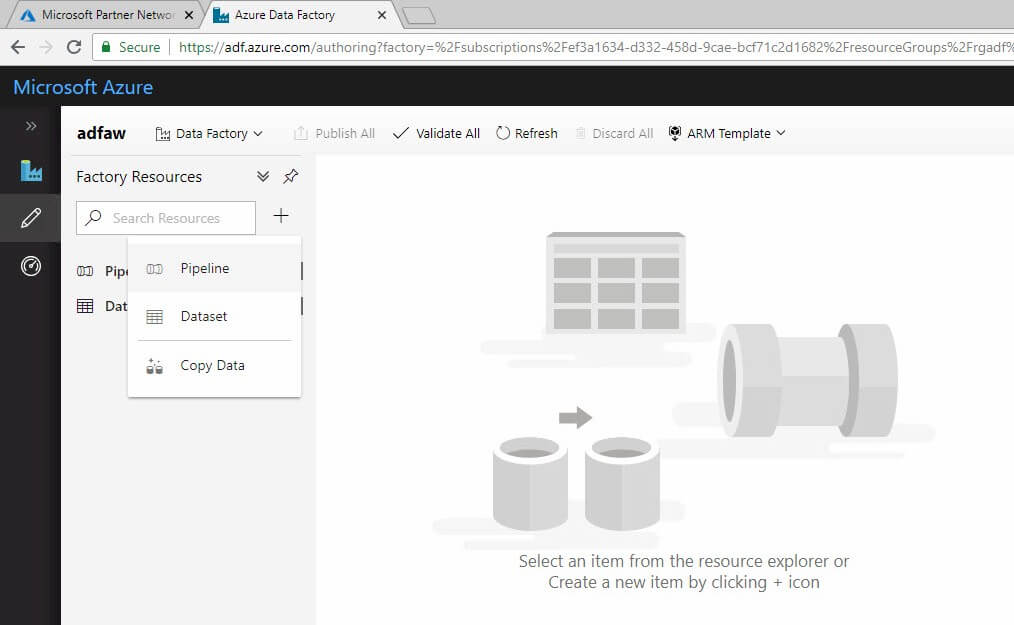
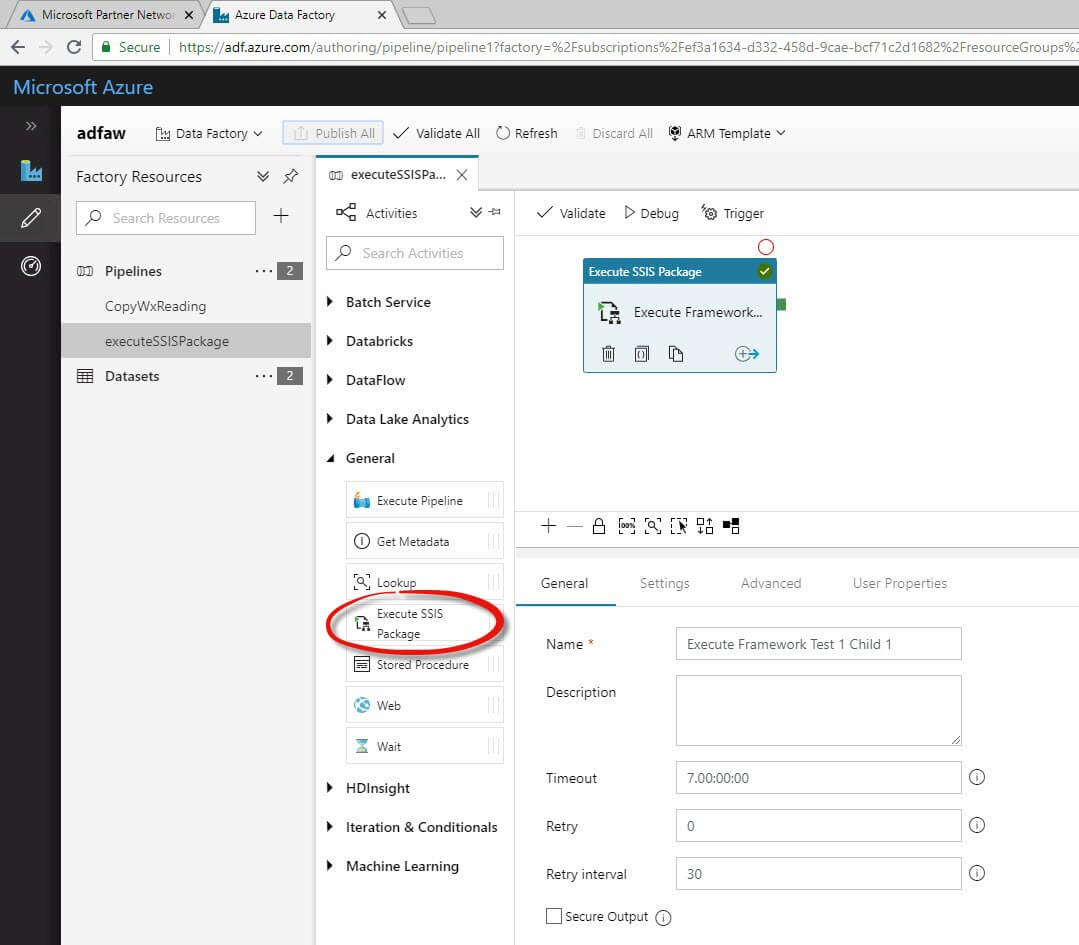
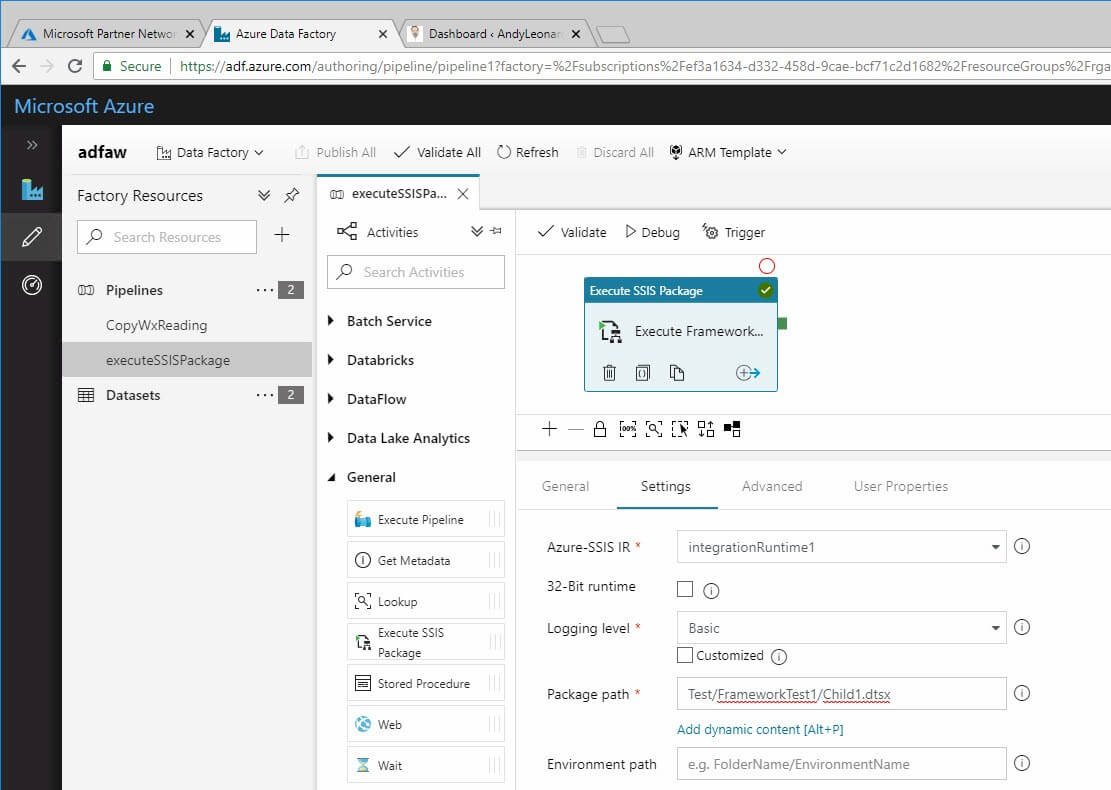
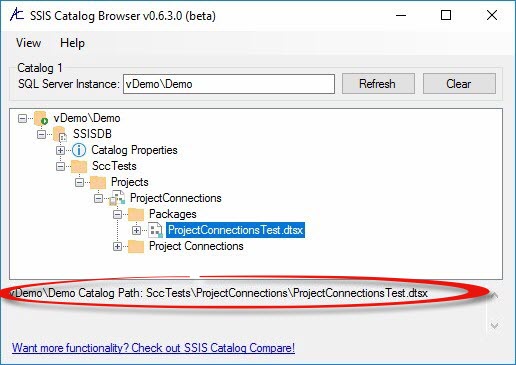
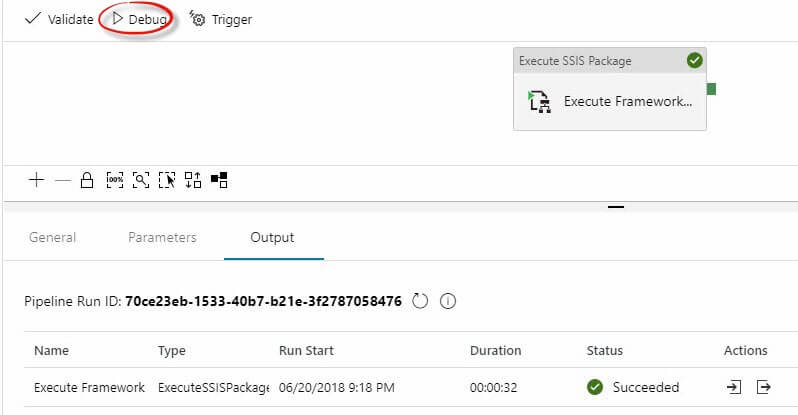
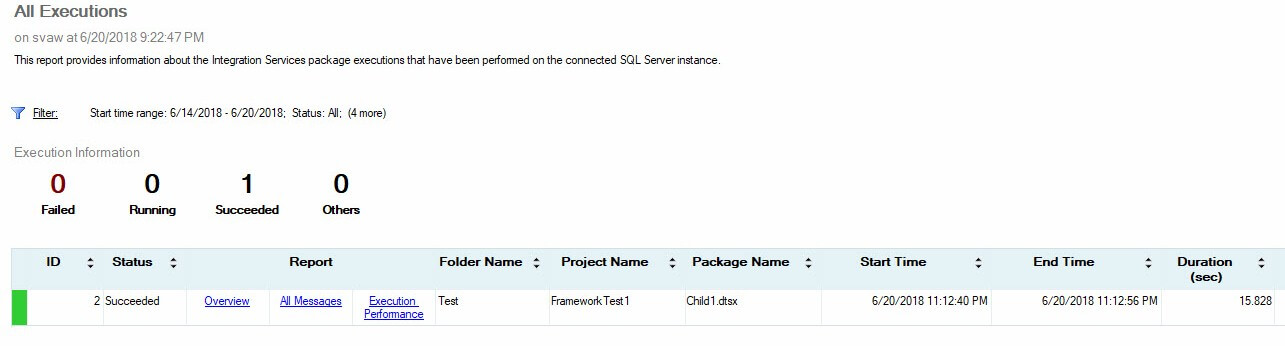
One thought on “ADF Execute SSIS Package Activity”