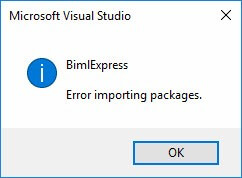 I had no sooner published my blog post about the coolness of Biml 2018 when I encountered a bug trying to use one of the features I really like – converting SSIS packages to Biml using (FREE!) BimlExpress 2018 with Visual Studio 2017.
I had no sooner published my blog post about the coolness of Biml 2018 when I encountered a bug trying to use one of the features I really like – converting SSIS packages to Biml using (FREE!) BimlExpress 2018 with Visual Studio 2017.
My first response was, “Durnit! This worked in the test versions.” My second response was to drop a note into an issue-tracking site Varigence set up to record these kinds of things.
And then I started getting emails similar to, “Hey Andy, I get this error when I try to use the new ‘Convert SSIS Packages to Biml’ feature”…
David Stein to the Rescue!
David Stein (blog | @Made2Mentor) dropped a note onto the BimlHero Support channel about this issue, along with a workaround: If you add a Biml file first, and then try importing SSIS packages, it works. You don’t even have to save the Biml file. Simply create a new Biml file. That’s enough. You can delete it. After that the “Convert SSIS Package to Biml” functionality works (click to enlarge):
Varigence is aware of the issue and is working to address it. Be patient.
:{>

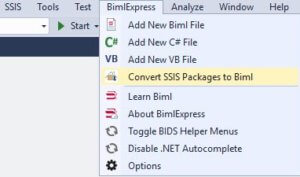

That’s not working for me. I even saved the BIML file and put a comment in there. Is there any place I can see some debug info?
Seems to be limited to VS 2013.
Hi Andrew,
I didn’t mention that I was using Visual Studio 2017. I’ve added that to the end of the first paragraph. I have not tested this workaround in other versions of Visual Studio. Thanks for letting me know that it doesn’t appear to work in Visual Studio 2013 – I will pass that information along to Varigence.
Thank you,
Andy
Thank you, it worked on VS 2017
I can’t seem to get it to work with VS2015. I tried different computers and I have the same result.
Works with VS 2015, Thank you.
Confirmed again in VS 2017, thanks.