
This is part of a series of posts. This post focuses on creating a GitHub account and repository.
- One Way to Add an Existing Data Factory to Github, Part 1
- One Way to Add an Existing Data Factory to Github, Part 2
- One Way to Add an Existing Data Factory to Github, Part 3
You built an Azure Data Factory back in the olde days and now you want to save your ADF pipelines and affiliated artifacts. What to do? What to do? One way to save all that code is to connect your data factory to Github or Azure DevOps for source control.
“Source control is challenging to learn and not a trivial exercise, but it is worth the trouble.”
– Andy Leonard, circa 2022
The unabridged topic of source control with github is beyond the scope of this post. There are a number of ways to accomplish the tasks described in this post and series. I welcome your suggestions in the comments.
This post is written to help Azure Data Factory developers get started using github.
Create a Github Account and a Repository
If you do not already have one, create a github account. Start by visiting github.com:
Complete the github signup process:
Once your github.com account has been created, click the “Create Repository” button:
If you already have a github.com account, browse to your github account, click Repositories, and then click the “New” button:
Configure your repository. I usually begin with a private repo, check the “Add a README file” checkbox, and then click the “Create repository” button:
Once created, the new repository displays one commit (for the README file):
Careful readers will note I change github accounts moving forward. I did that so that I could accurately demonstrate creating a new account on github.com. For the remainder of this post, I work in another existing github.com account, aleonard763, instead of the account I created here, andyleonarddilm. The repository name remains LearnAzure.
Conclusion
In this post, we created a GitHub account and repository. In the next post, we examine connecting an Azure Data Factory to a GitHub repository.
Learn More
Join me Monday, 14 Nov 2022, for A Day of Azure Data Factory, a PASS Data Community Summit 2022 full-day pre-conference. Register today!
I’m presenting Master the Fundamentals of ADF at SQL Saturday Boston 7 Oct 2022. Register today!
Unable to make either of those events? Not to worry. Sign up today for Premium Level – All Recordings for 1 Year. Until 31 Aug 2022, use the coupon code “limitedtimediscount33” to save 33% at checkout!
:{>

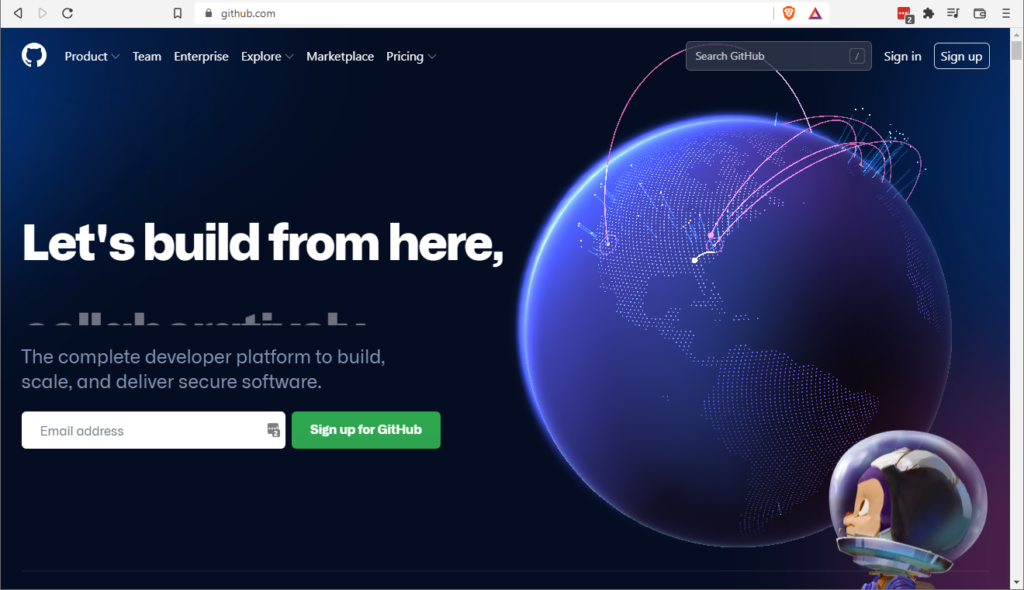
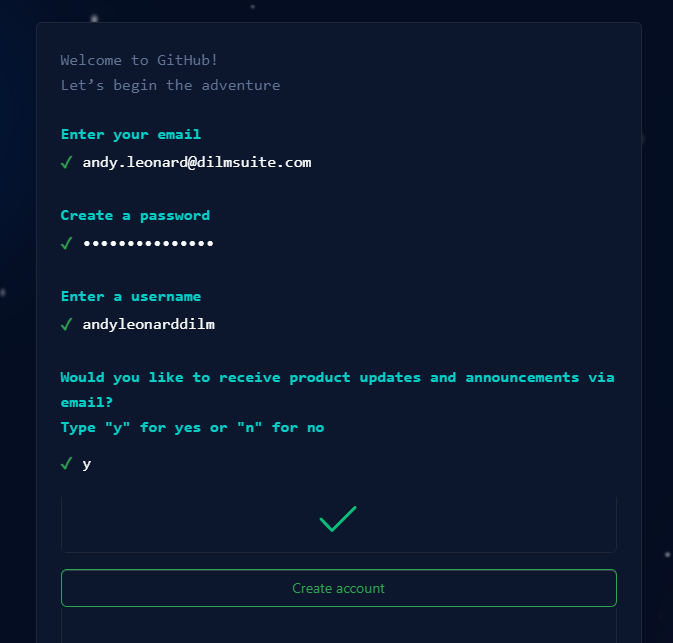
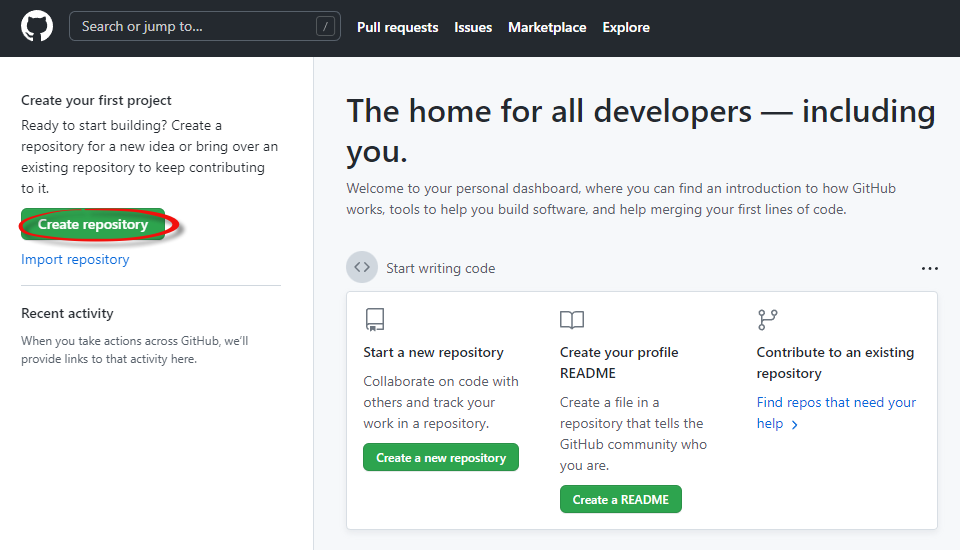
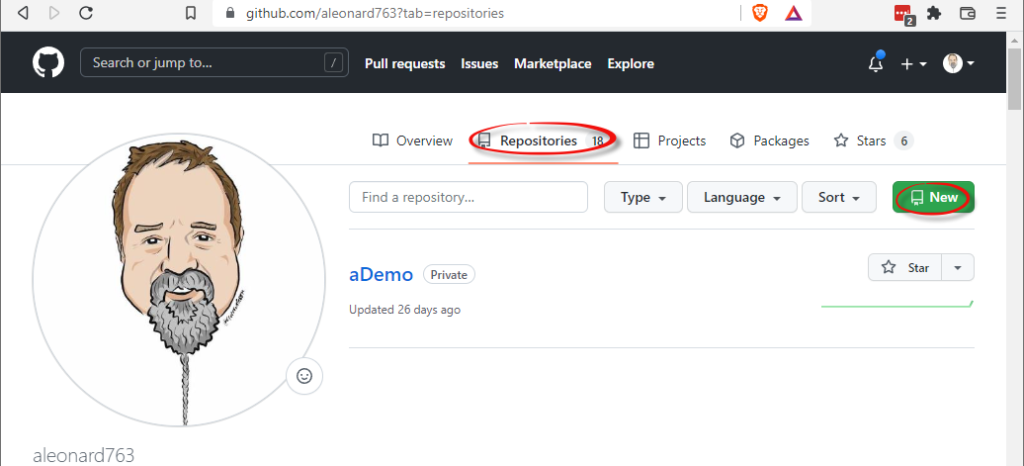
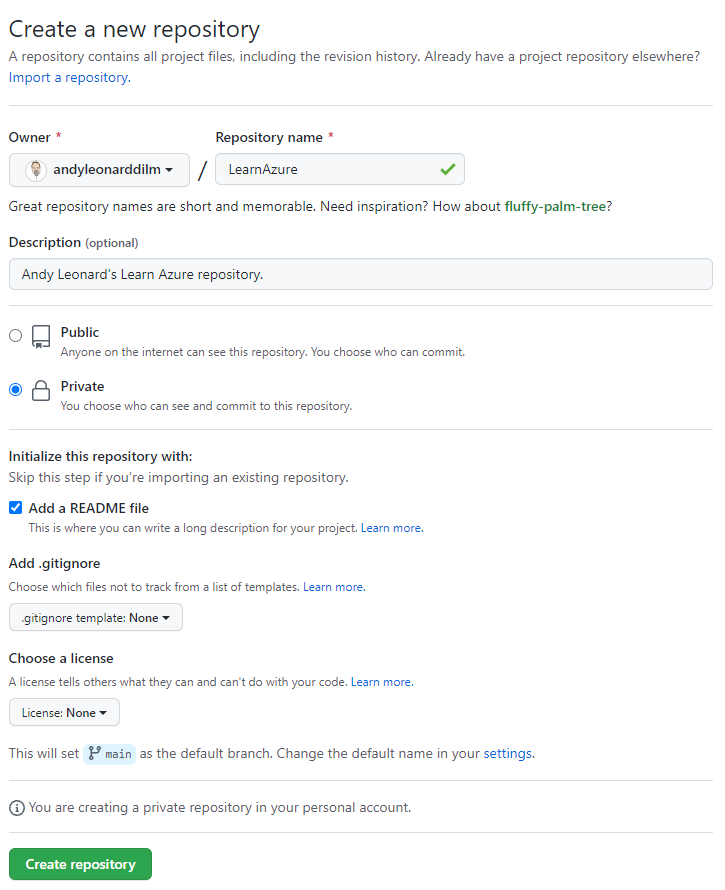
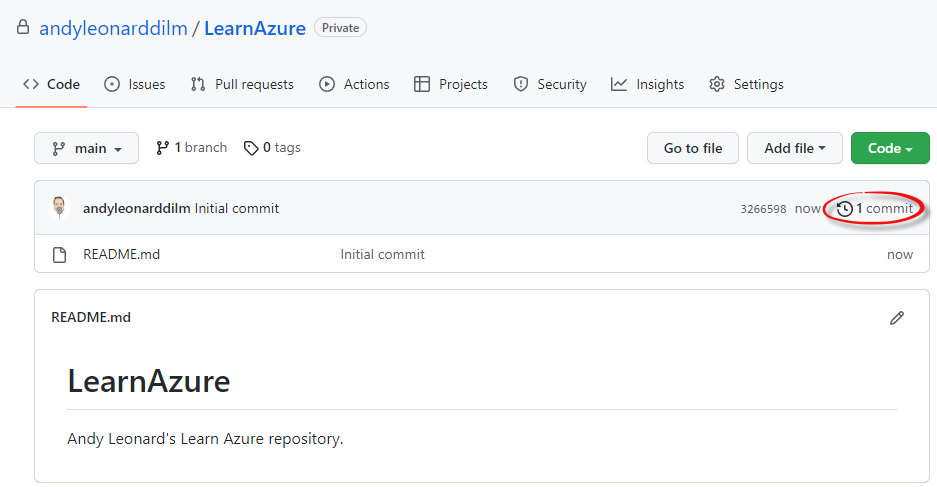

4 thoughts on “One Way to Add an Existing Data Factory to Github, Part 1”